Drafts list grouped by cutomer
With the new Valomnia version you have now your draft list in a new dedicated screen. It’s the simplest way to manage your unfinished operations.
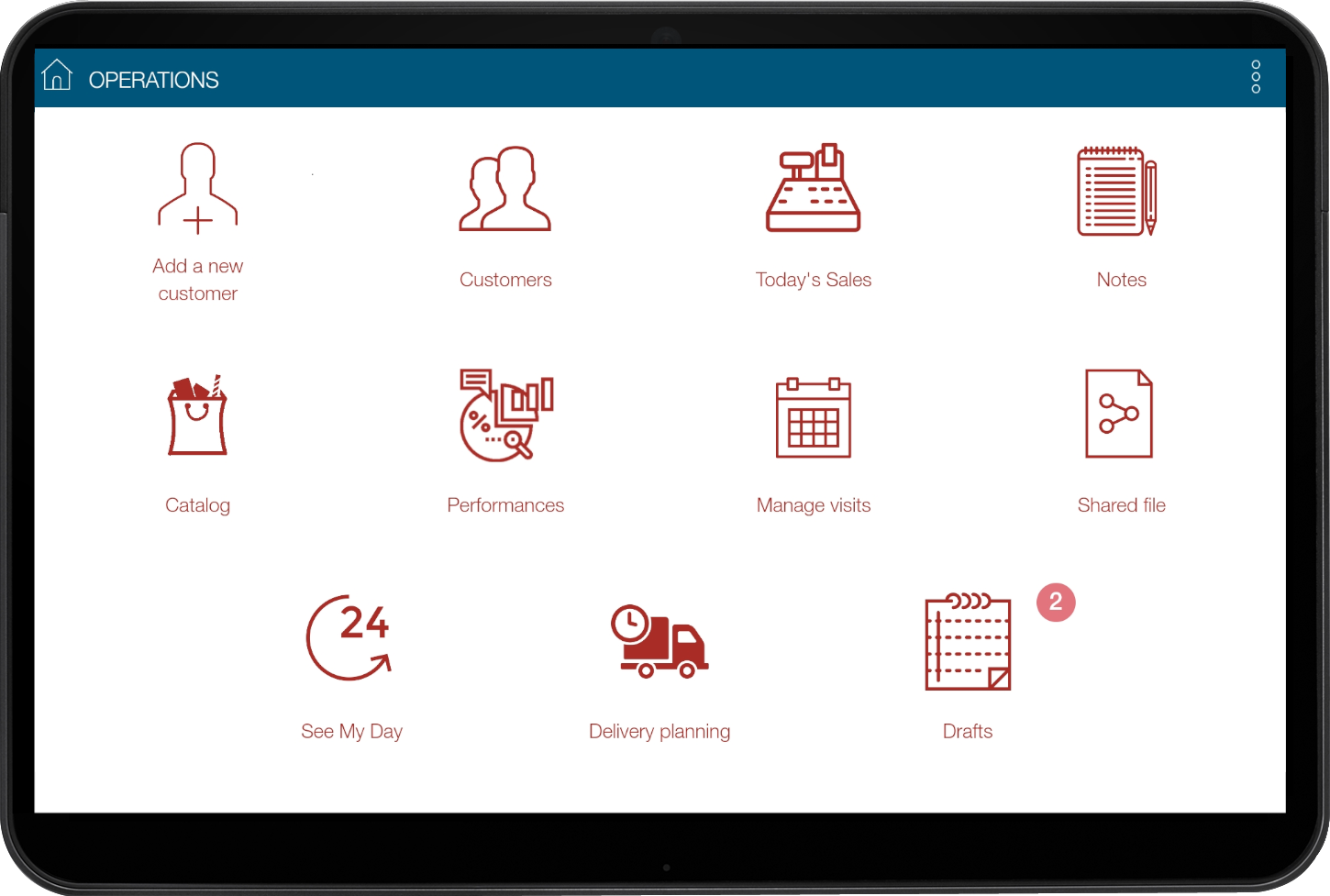
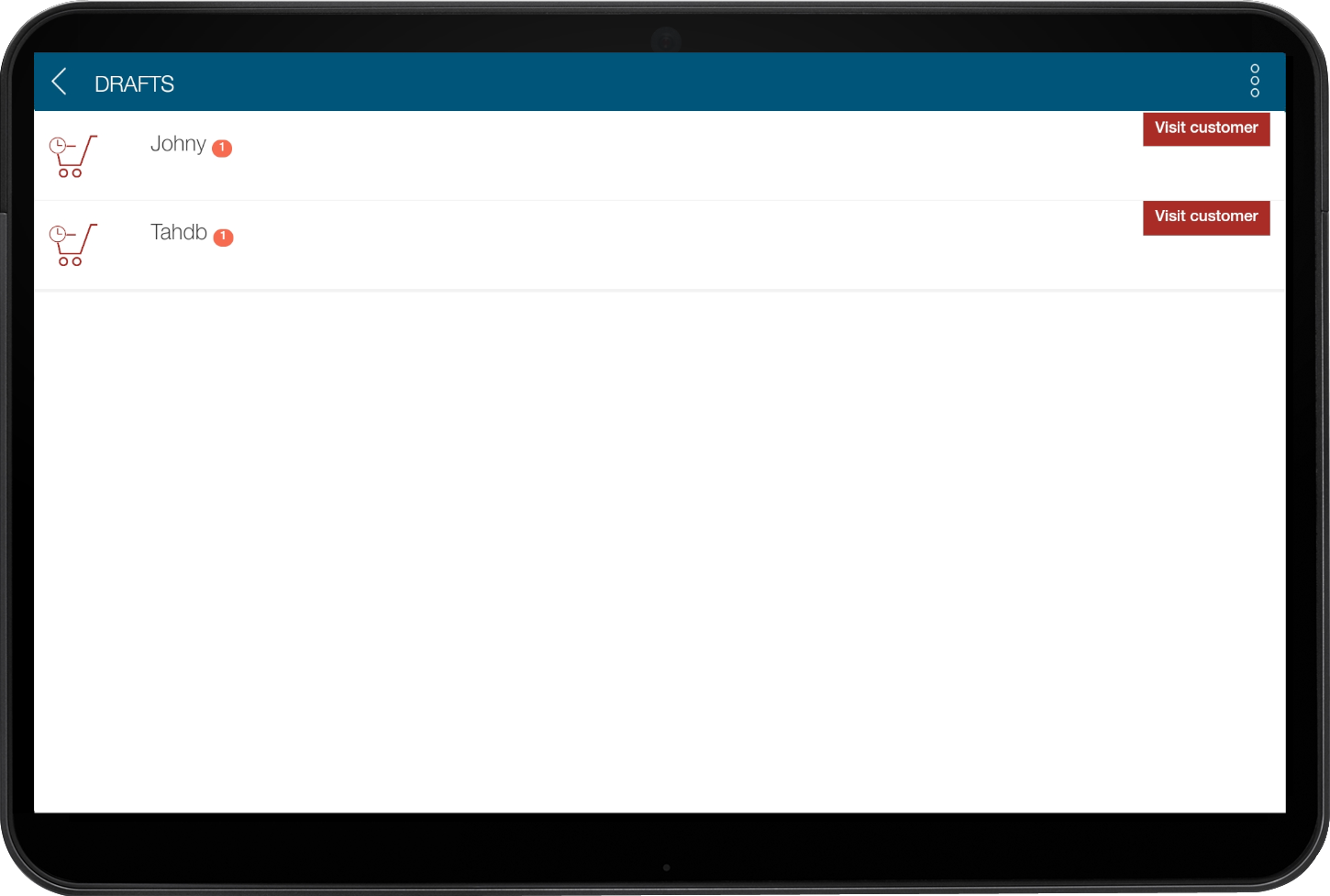
Improvement on the Return operation
With the new version 1.23.1 of Valomnia you can now define the credit note amount when finilazing the Return operation. This amount of credit can be used to settle old or new sales transactions (Orders, Invoices, Delivery Note)

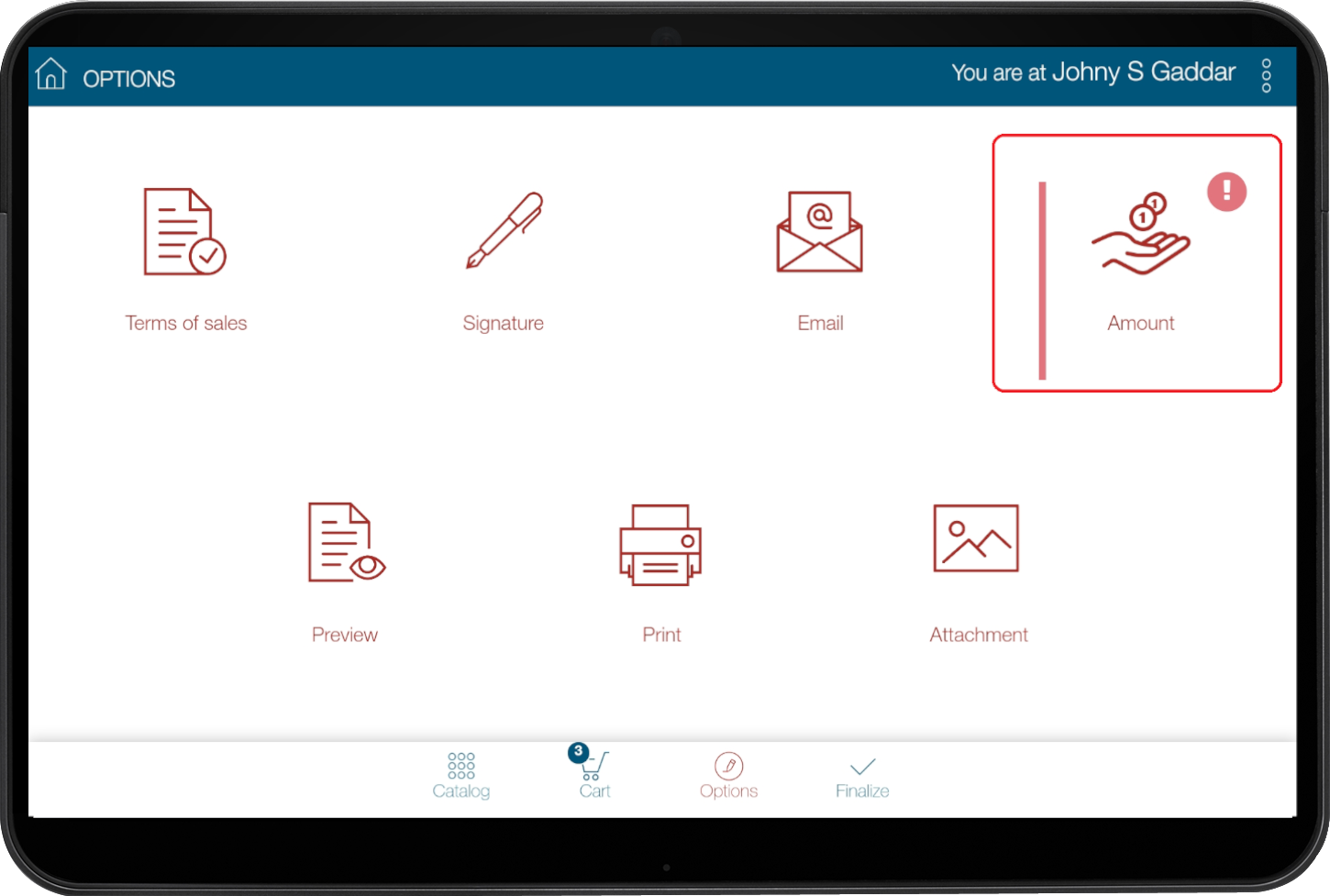
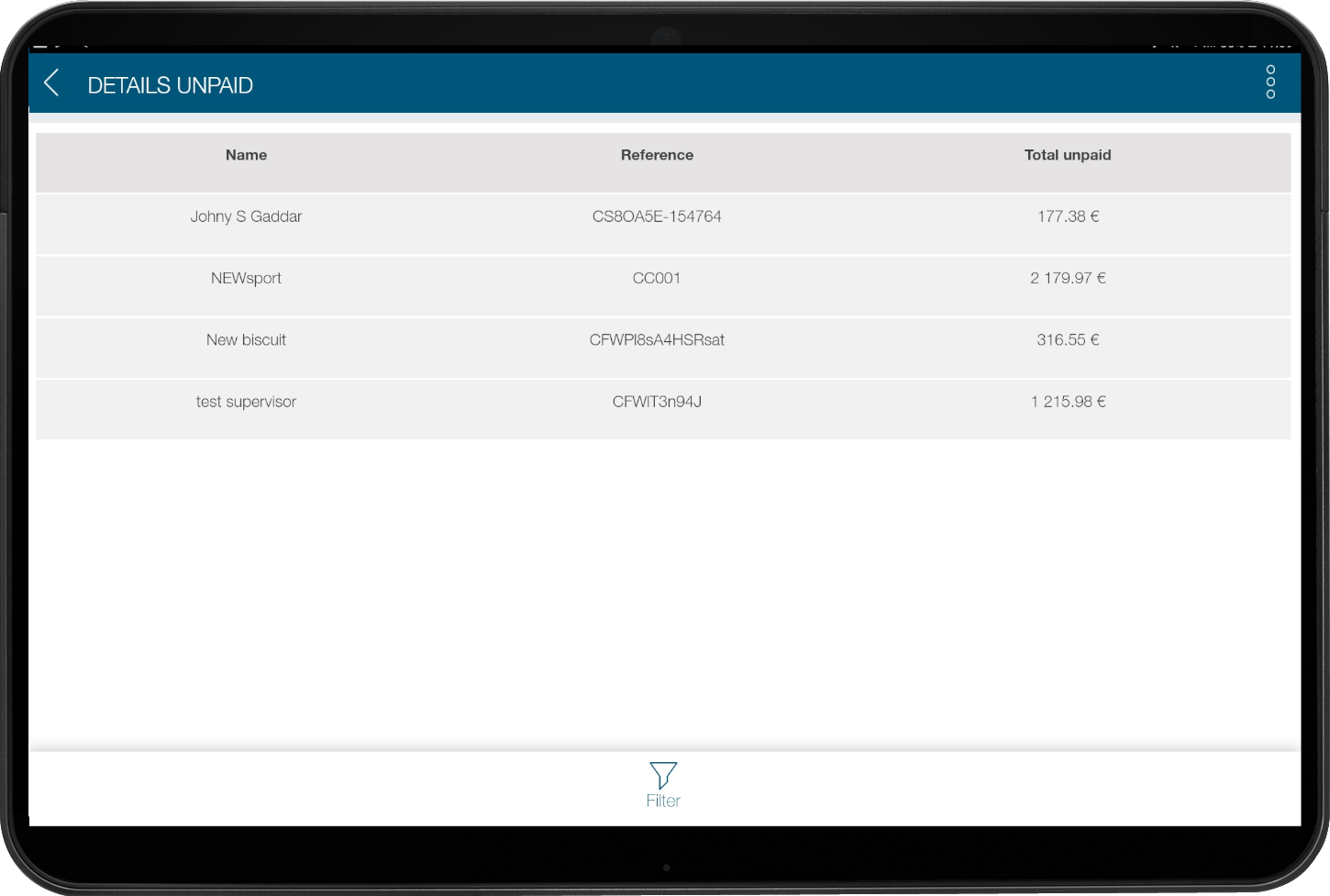
List of draft operation per customer in the “Other operations” Section
With Valomnia 1.23.1, you have a dedicated screen with the list on unpaid operation. This new screen « DETAILS UNPAID » shows the total unpaid for each cutomer. You can easily set your debt recovery operation.
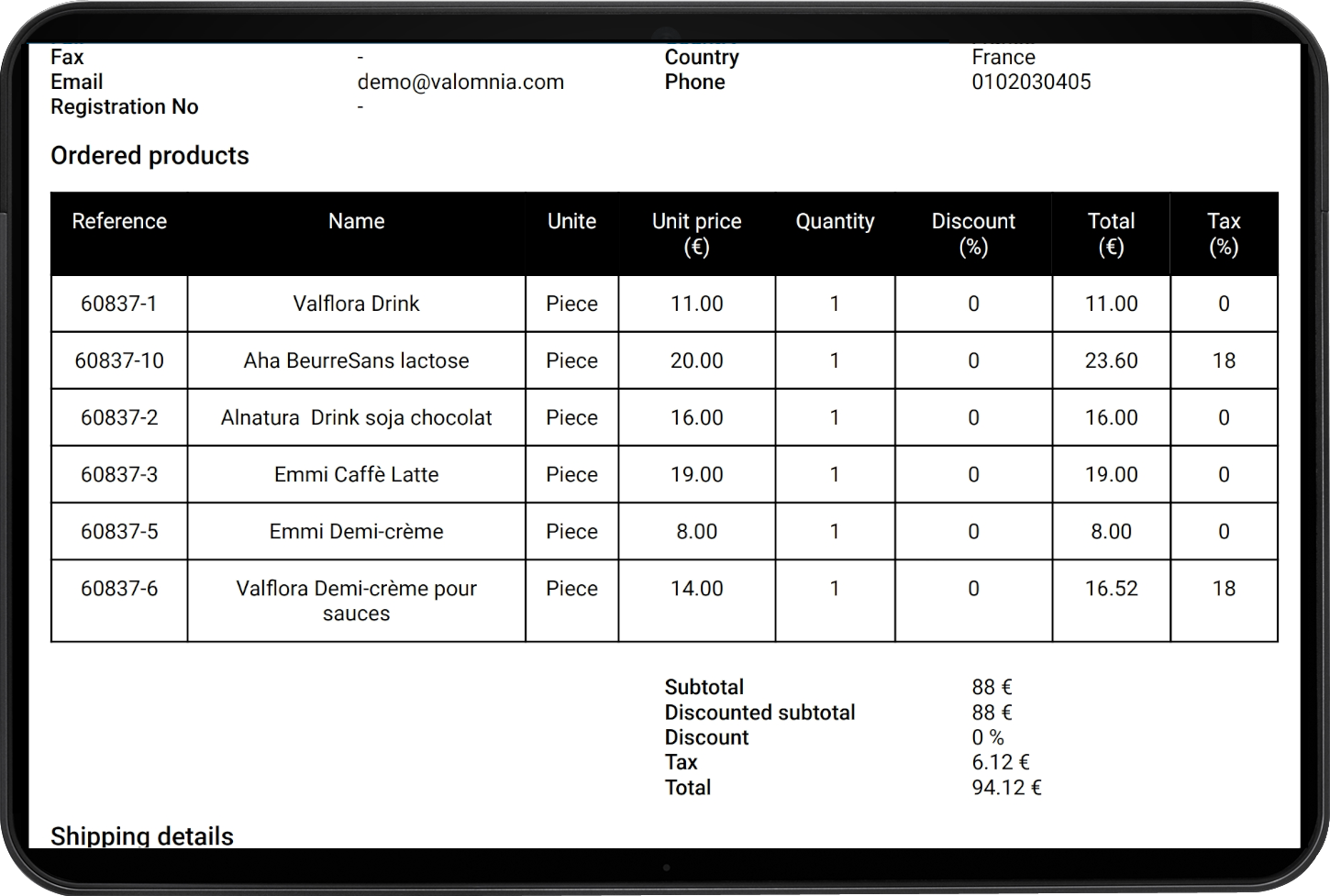
Add the item unit in the operation PDF
With Valomnia 1.23.1, it’s now possible to display the name of the item unit in the PDF of orders, invoices and delivery notes.
This option is useful when using multiple items units (Liter, Piece, Kilogram)
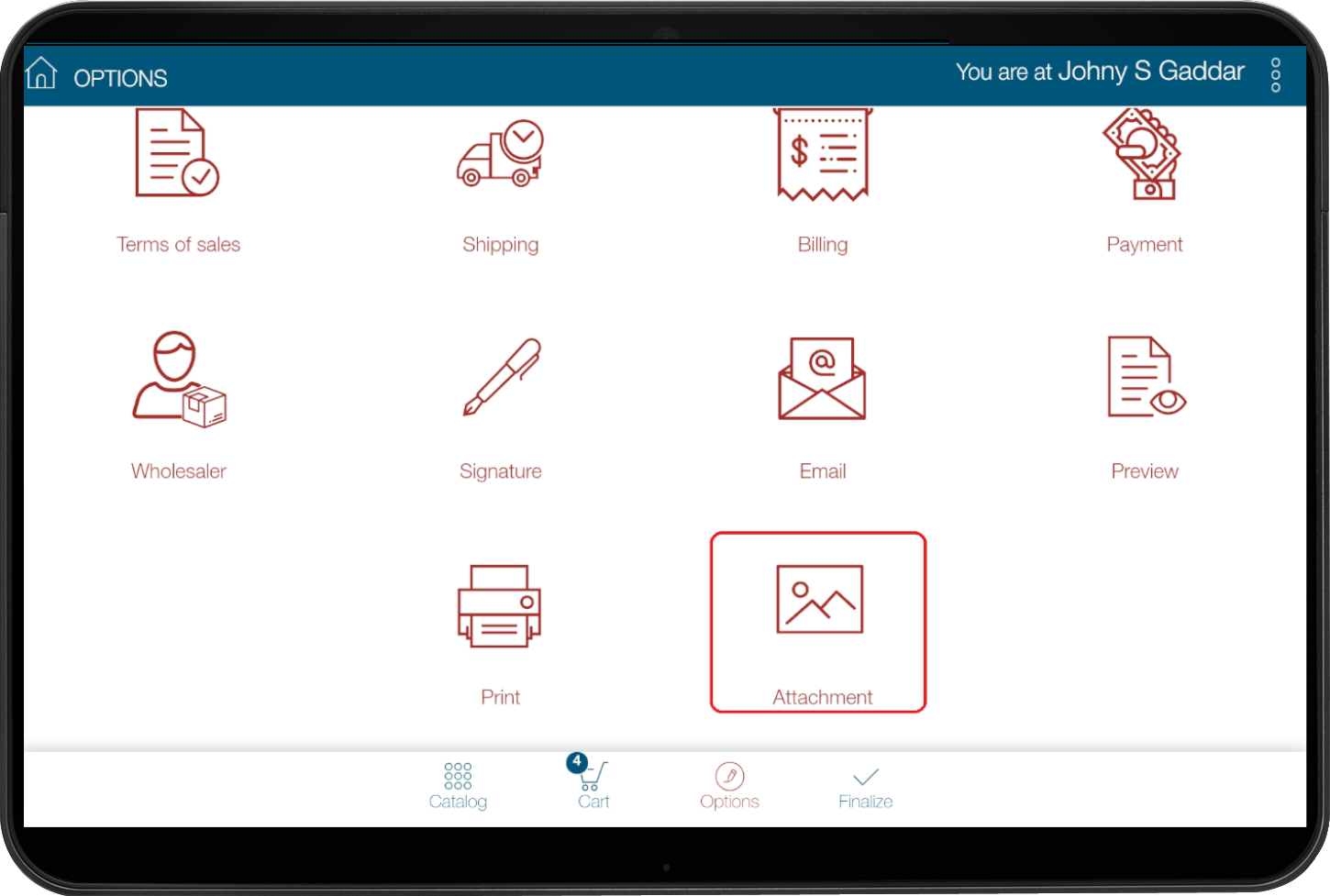
Attach a picture when you finalize a sales operation on your mobile device
With the new version 1.23.1 of Valomnia, i’s now possible to attach a picture during the validation of the sales transaction. Whether pre-order, order, invoice or delivery note, you can add a picture to your sales operation from the mobile.
Other improvements
- Optimization on the display of taxes
- Optimization on the display of customers on the map
- Check details (Bank Name, Number and payment date) defined as mandatory fields in the payment option
- New promotion type: Offer a percentage discount on the initial item quantity
- Adjustment in the promotion of the item groups
- Bug fixes


