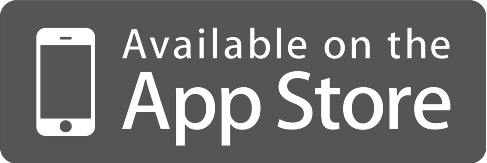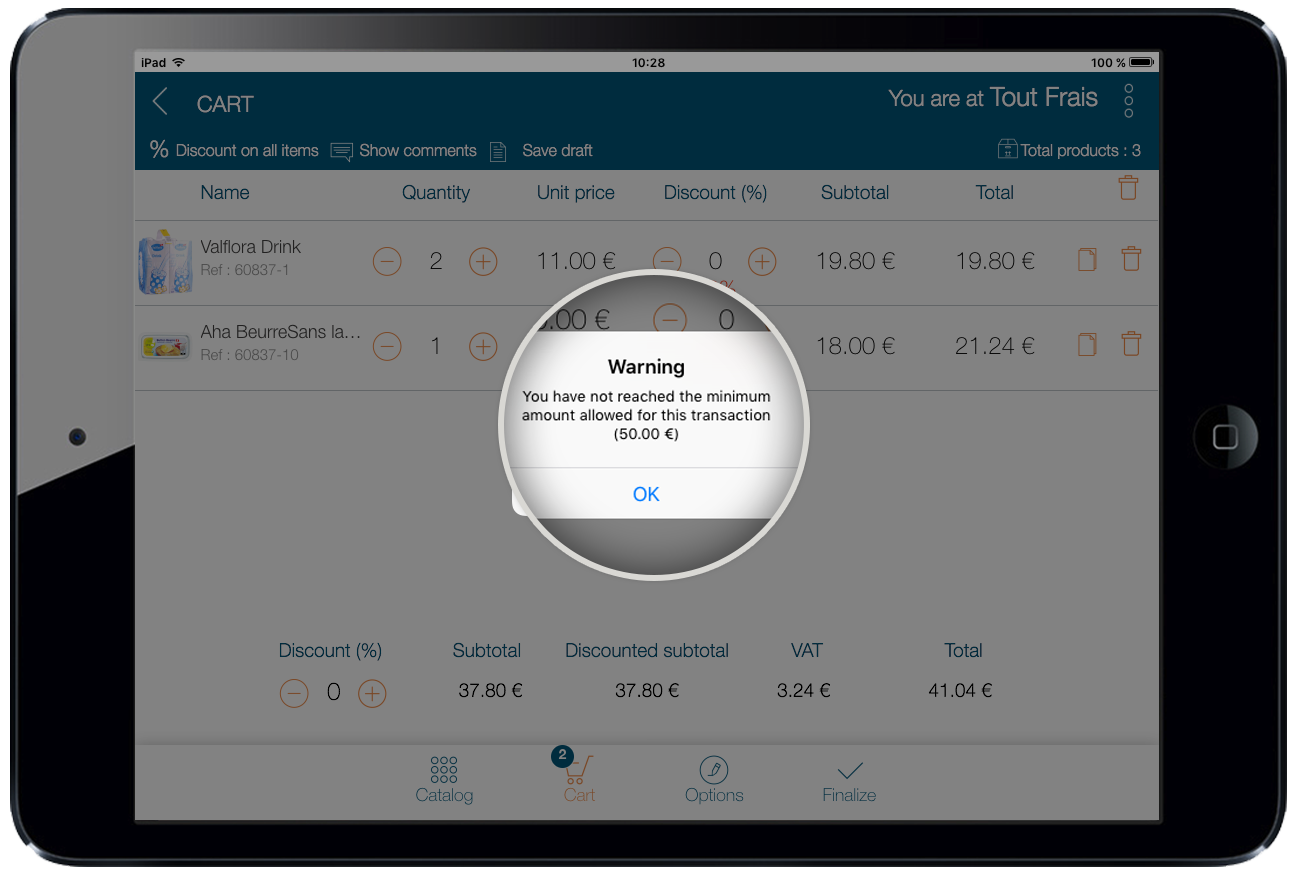
Configure a Minimum Amount Limiting the Taking of an Order
With this new feature, you can now configure a minimal amount per Order for each customer group. Any order that reaches the minimal threshold level, previously defined from the back-office, will be rejected. Hence, profitability on the sales operations will increase.
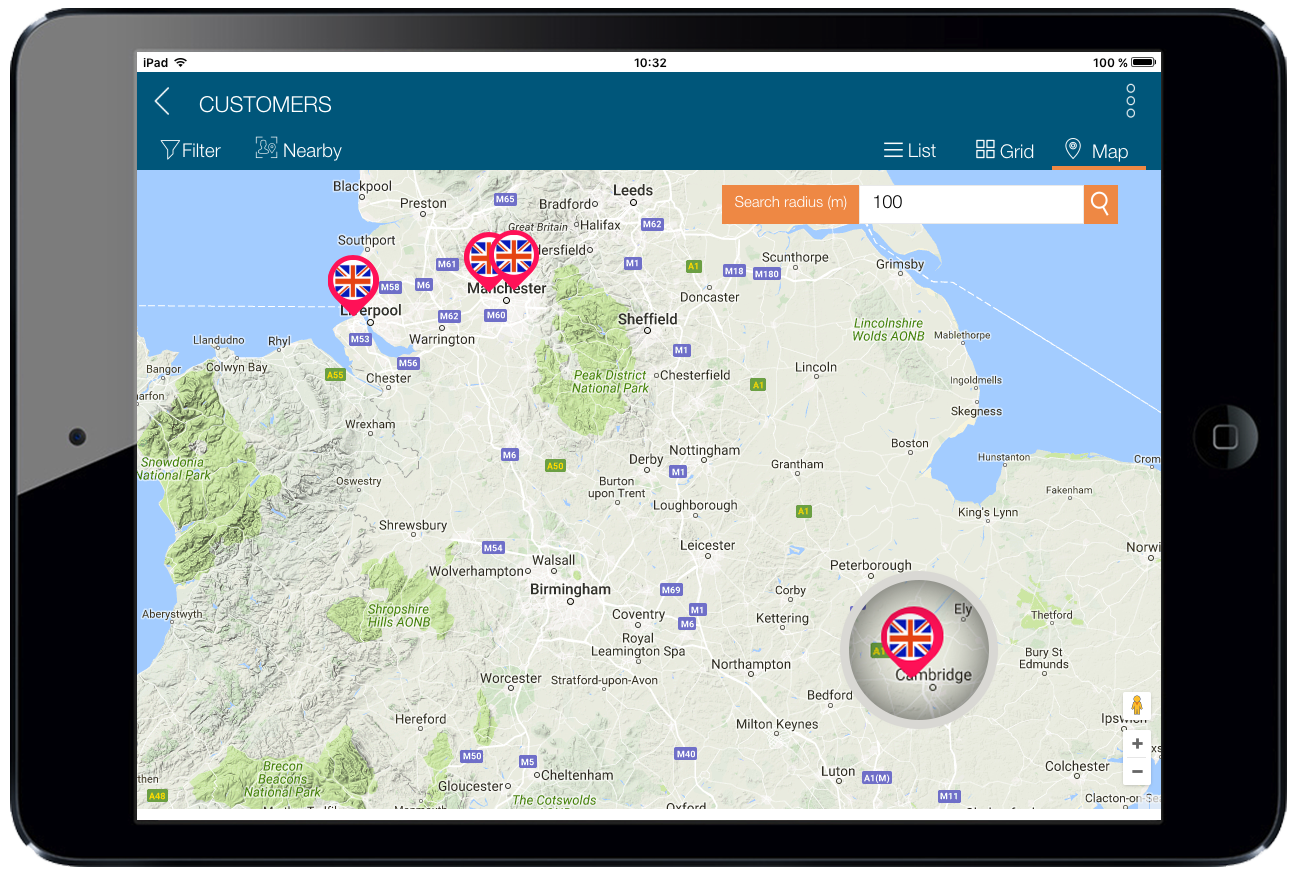
Associate a Color to a Customer Category
On the “customer list” screen your sales representatives can differentiate customer categories without having to check the customer details section. It is thanks to the new color association feature. From Valomnia Back Office you can associate different colors to each category, which will be displayed on the mobile app.
This new features provides a more fluid user experience for your mobile salespeople and boosts time and sales operations efficiency.
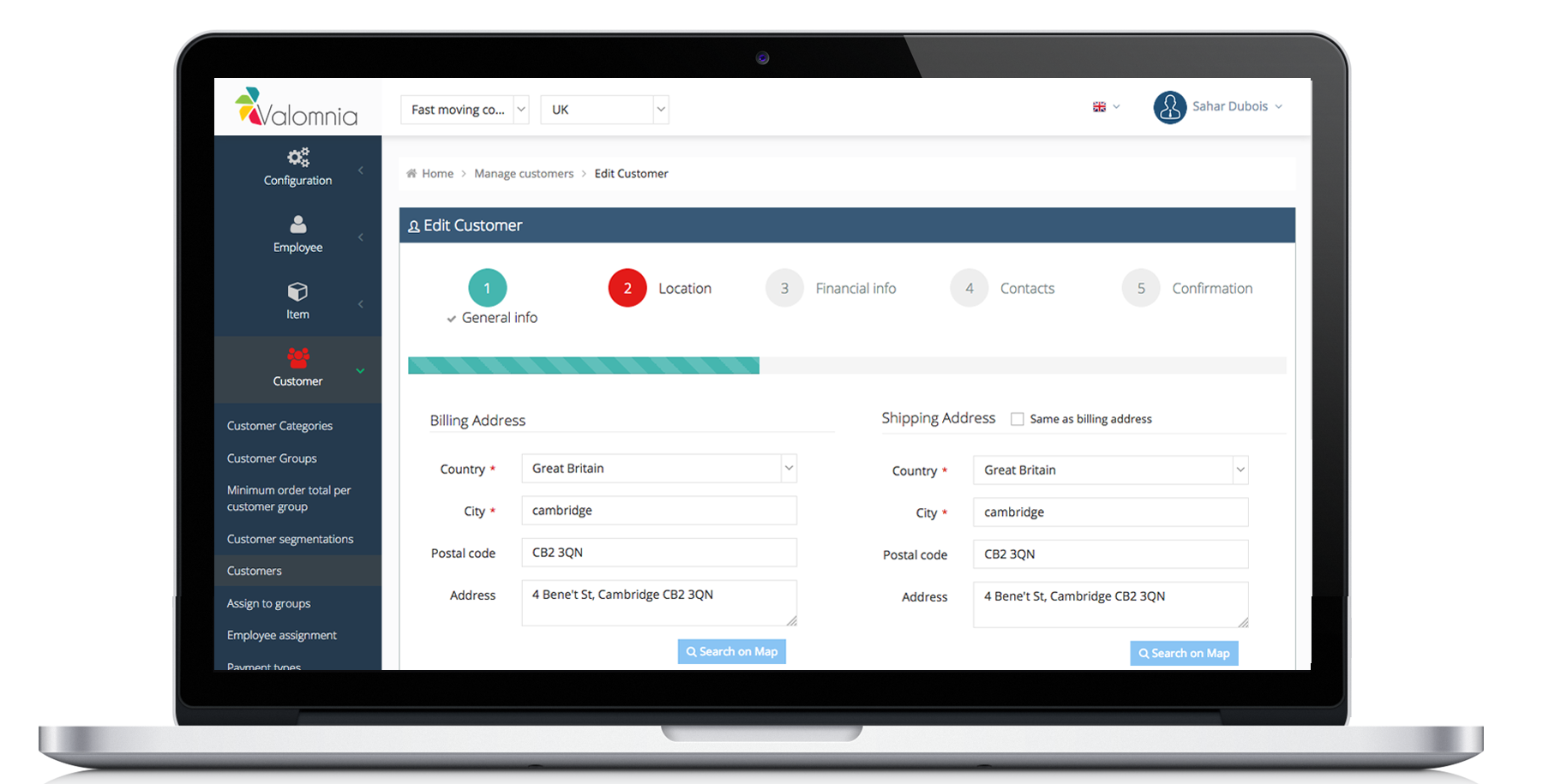
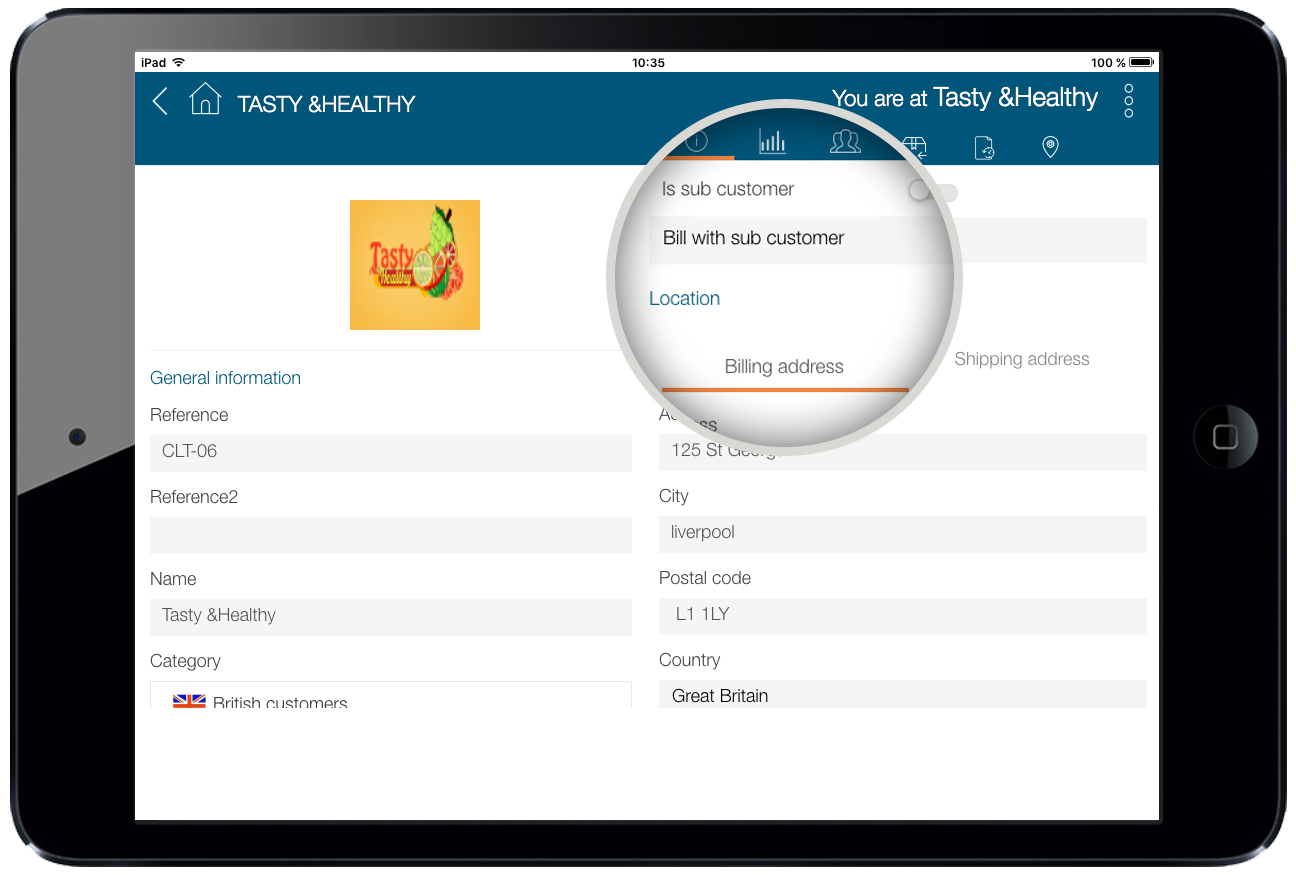
Separate Billing and Delivery Details for each Customer
Define a Sub-Customer or Parent Customer
Companies that have customers with different delivery and billing addresses, are now able to manage that with Valomnia.
With this new version, they have the possibility to create an invoicing address and a delivery address to each customer separately.
Also, Valomnia offers the possibility to associate a group of customer to one Parent customer. The sub-customers can have, for example, the same billing information than their parent customer, but each one with its own delivery address.
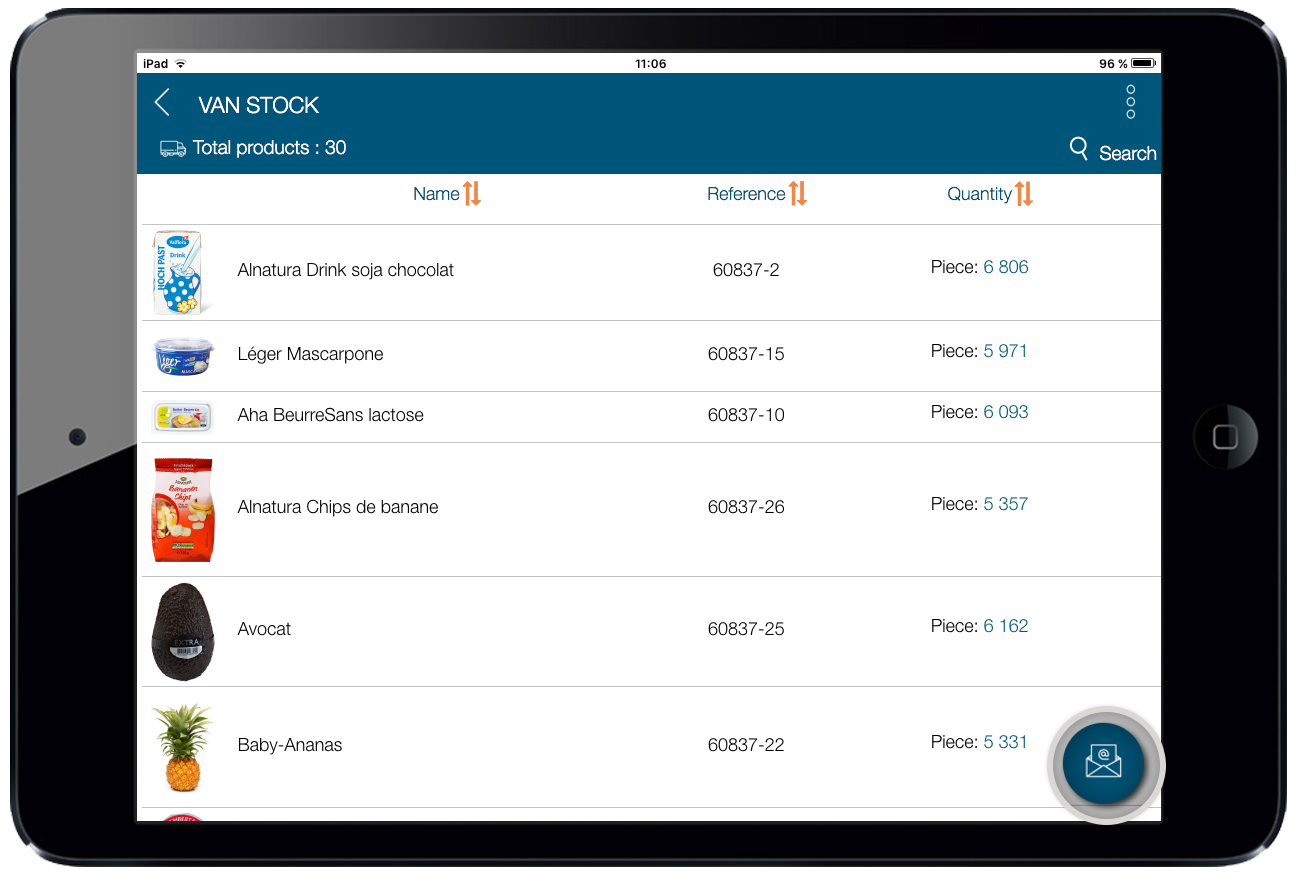
Export and Send the Daily Truck Stock Status via email
With this new version, Truck Vendors have the possibility to export their trucks stock status at the end of the day or at any time, and send it via email to their supervisors.
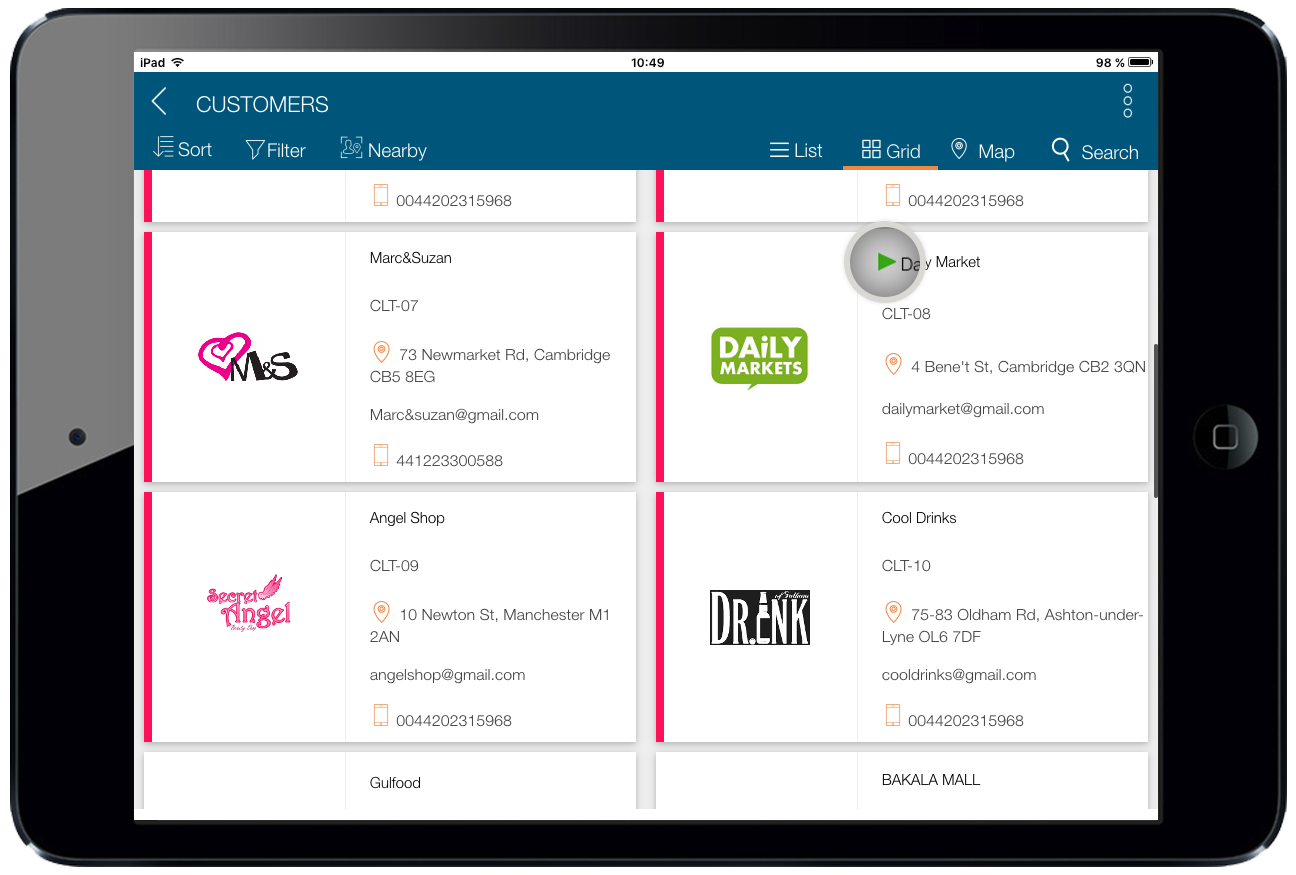
Associate a Color to a Customer Quality
This new feature allows your sales reps to have an idea about the customer quality Good payer, Bad payer, …) through a color indicator associated to each quality category configurable for each customer from the Back Office Valomnia.
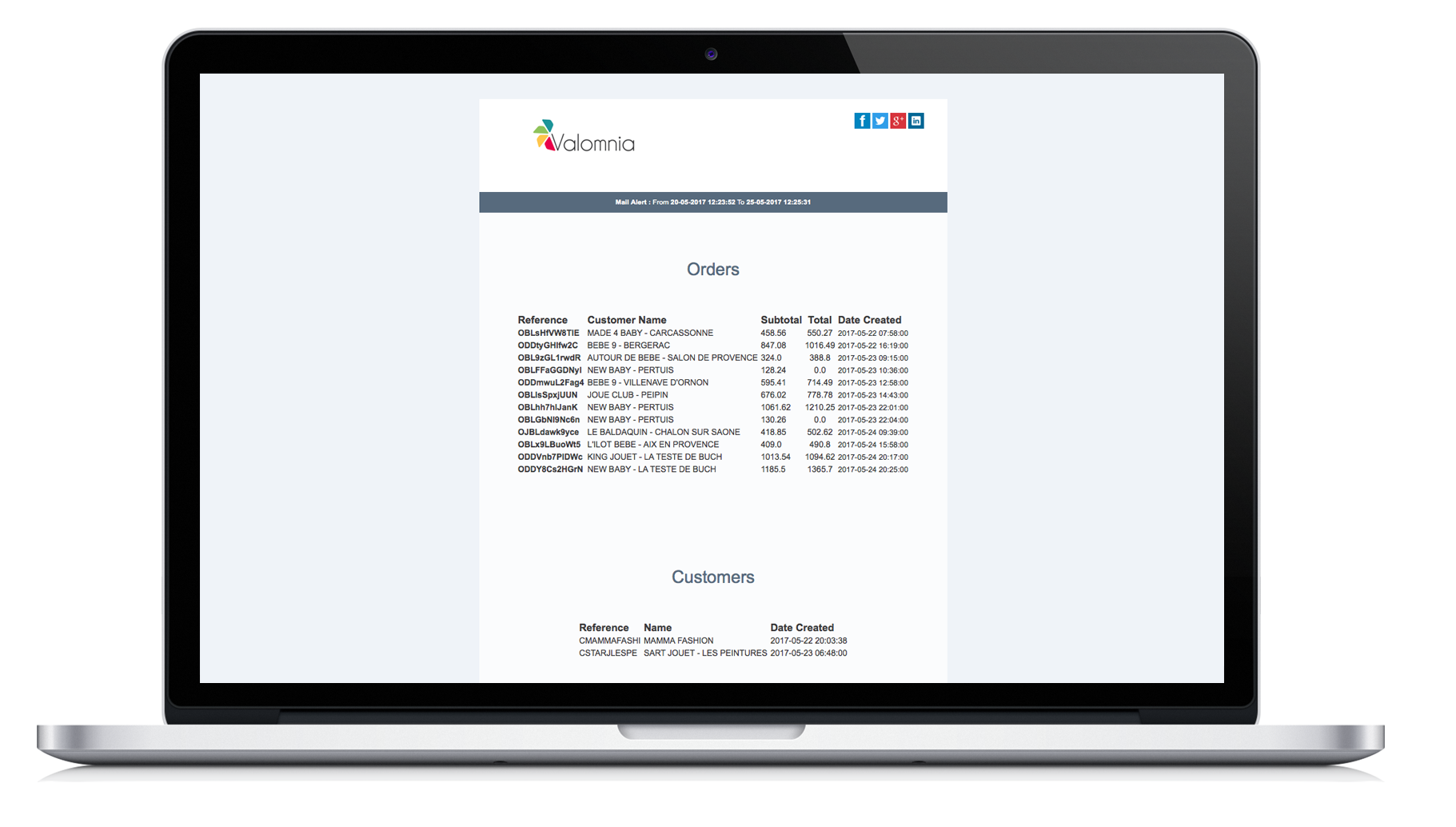
Daily Sales Reports sent via Email
This new version offers a new reporting tool that allows an automatic sending of a daily report by email to the Sales Manager presenting the sales achievements and new customers created by the field sales team.
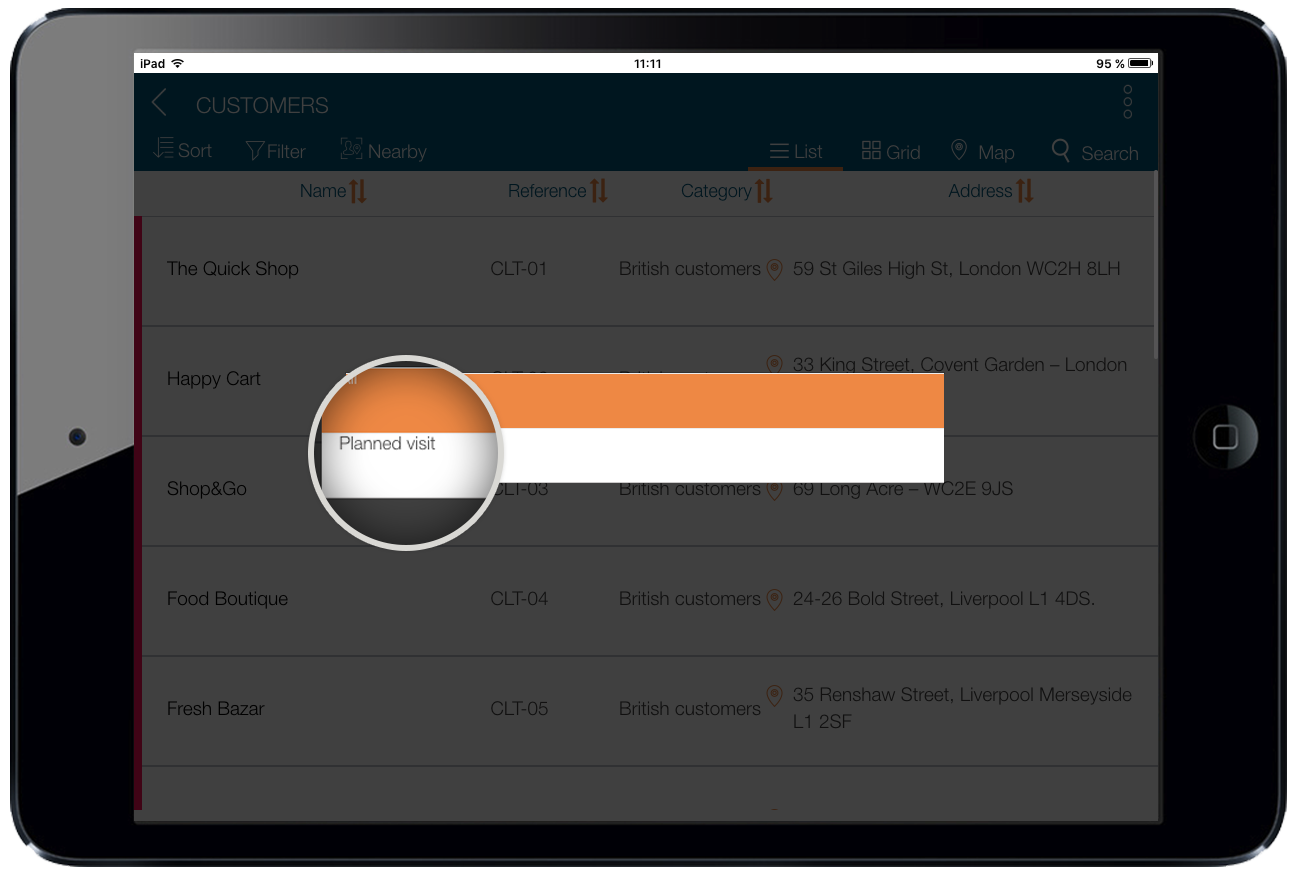
Visits of the day / Customers to visit
Now your sales reps can list the customers of the day or customers to visit using a new filter on the app customer list screen. The listing of customers with this functionality is done through the planned visits in the sales reps calendar.
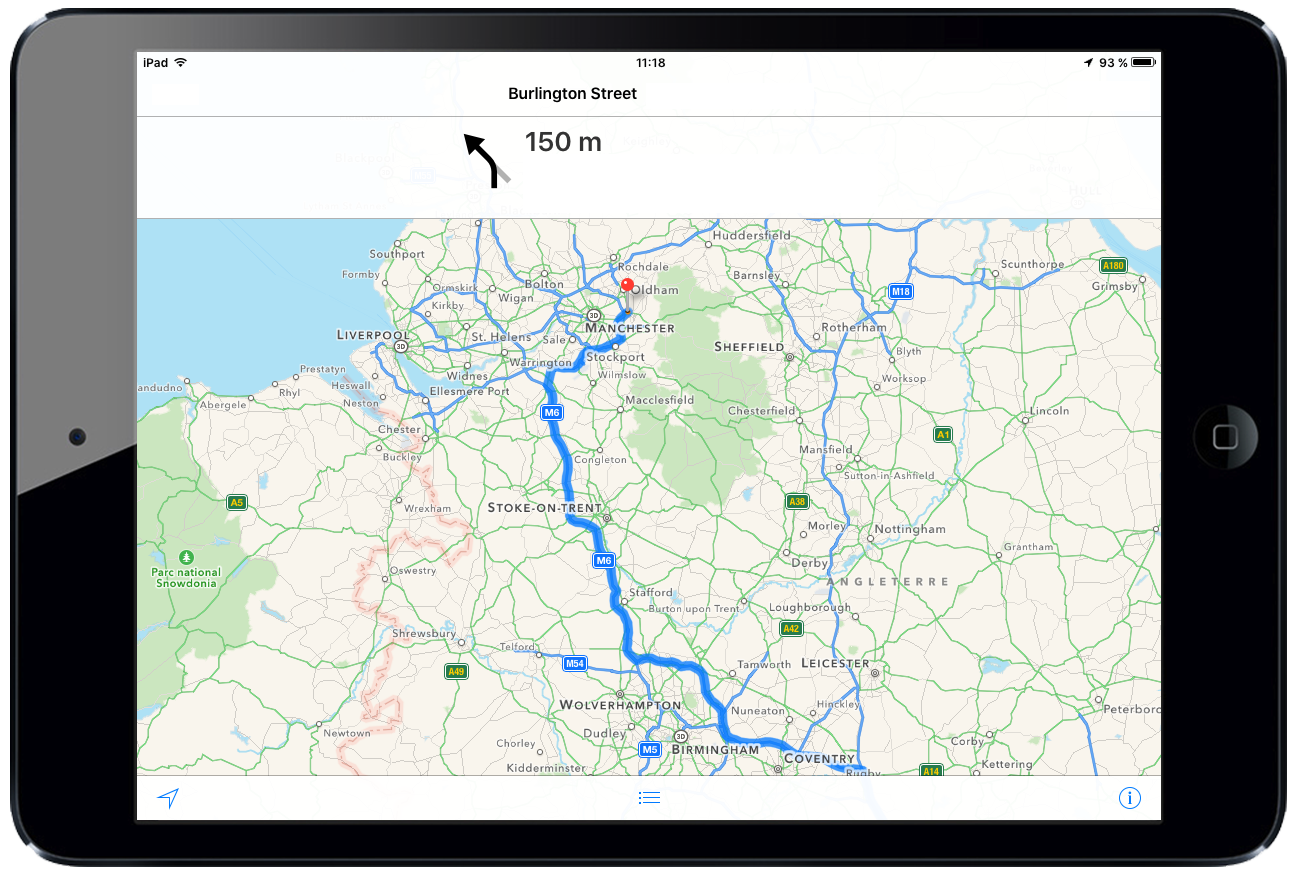
Navigate from a current position to a customer through a Map
This new feature gives the GPS navigation possibility, via Google Maps on Android and Plans on iOS, from a given position to a selected customer by tracing the route to the required destination.
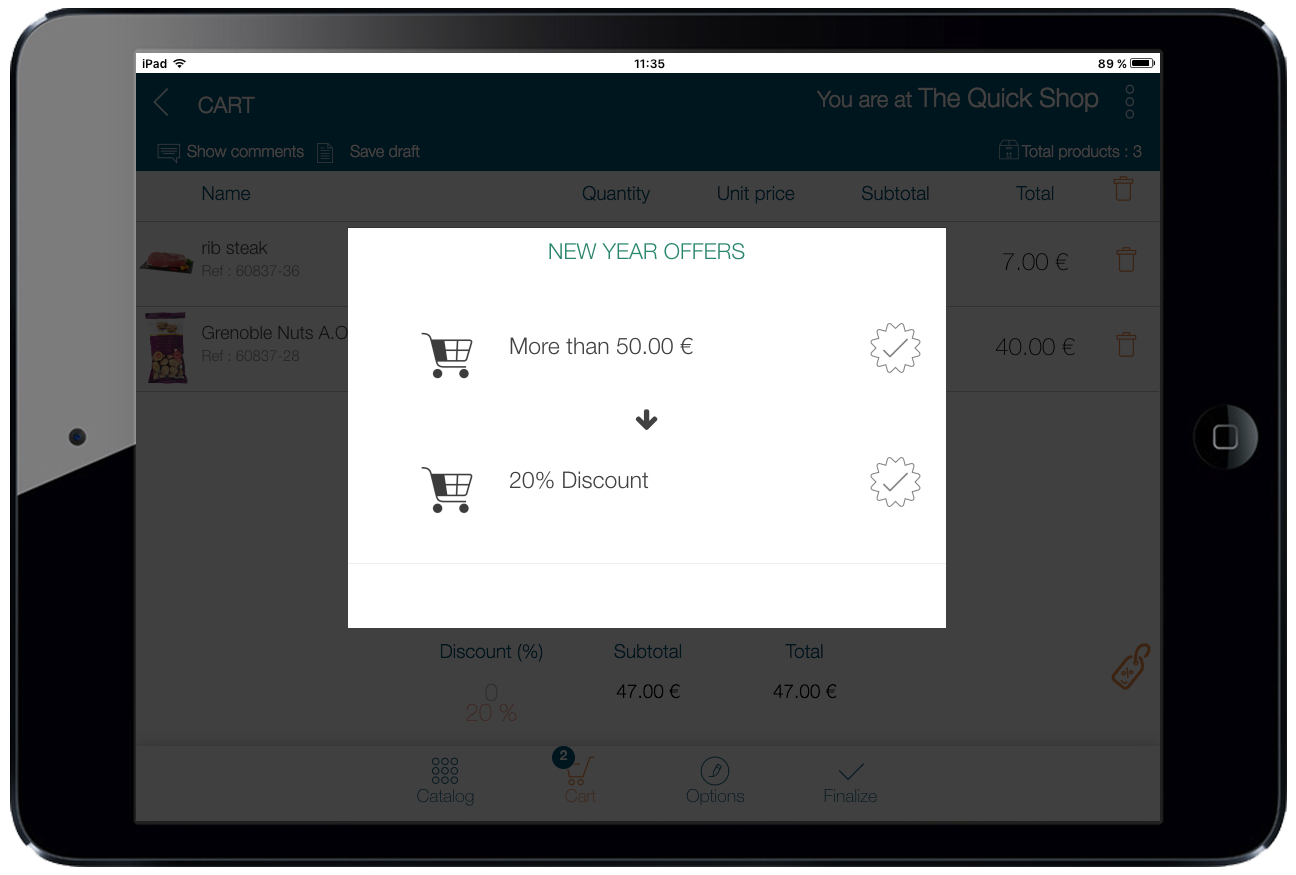
Smart Discount Suggestions
With this new feature, your sales reps will receive alerts to offer discounts when the amount of the order reaches a threshold previously defined on Promotions section of Valomnia Back Office.
Other Upgrades
• The possibility to manage several Brands in the same catalog and sending email reporting for each brand supervisor.
• Adding the creation date of an order to a printable PDF document
• Export item modification date
• Record Check-in even if the customer location is not registered on Valomnia platform
• Optimize the performance of large files export from Valomnia Back Office