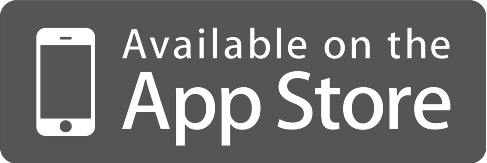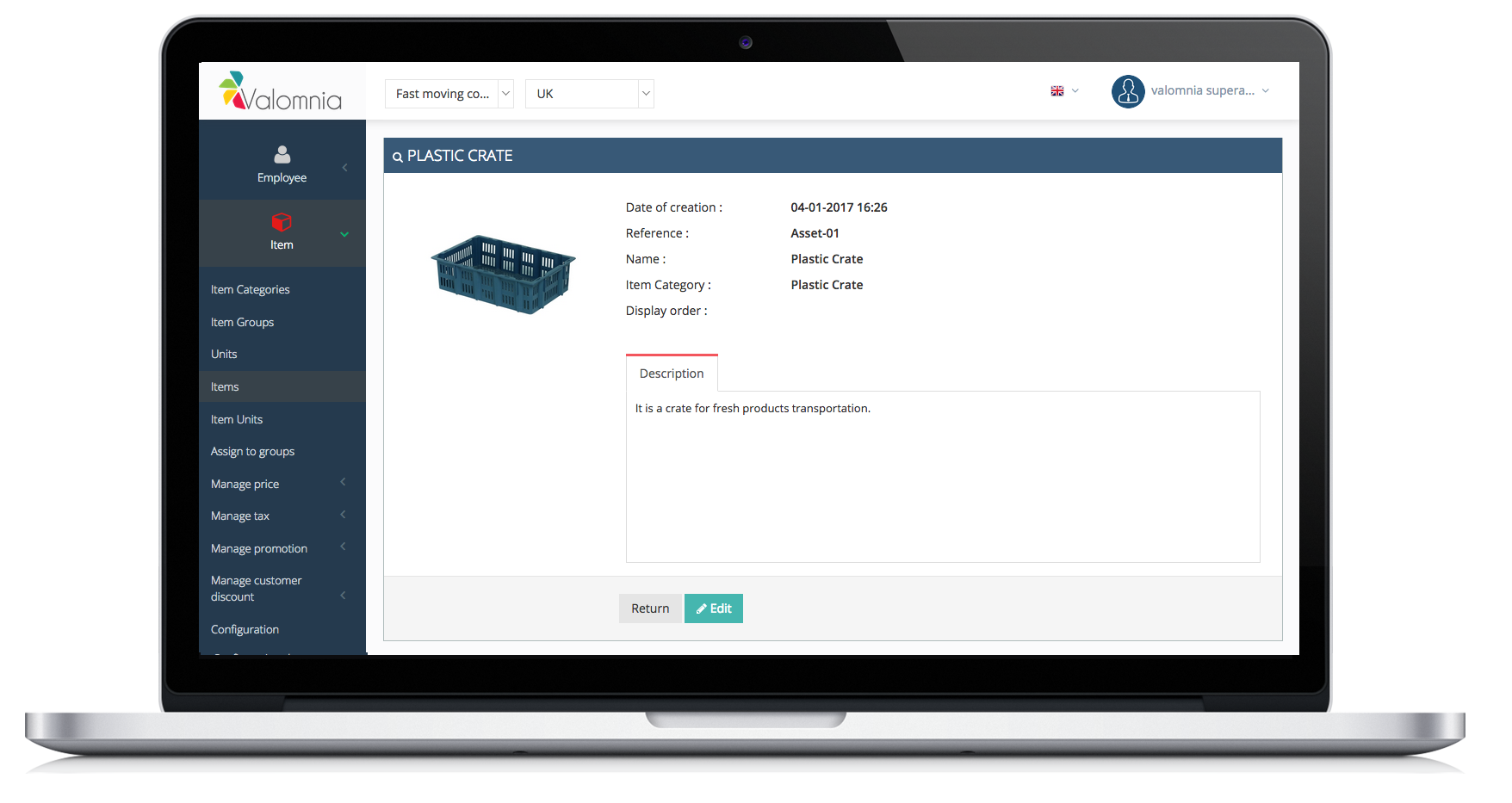
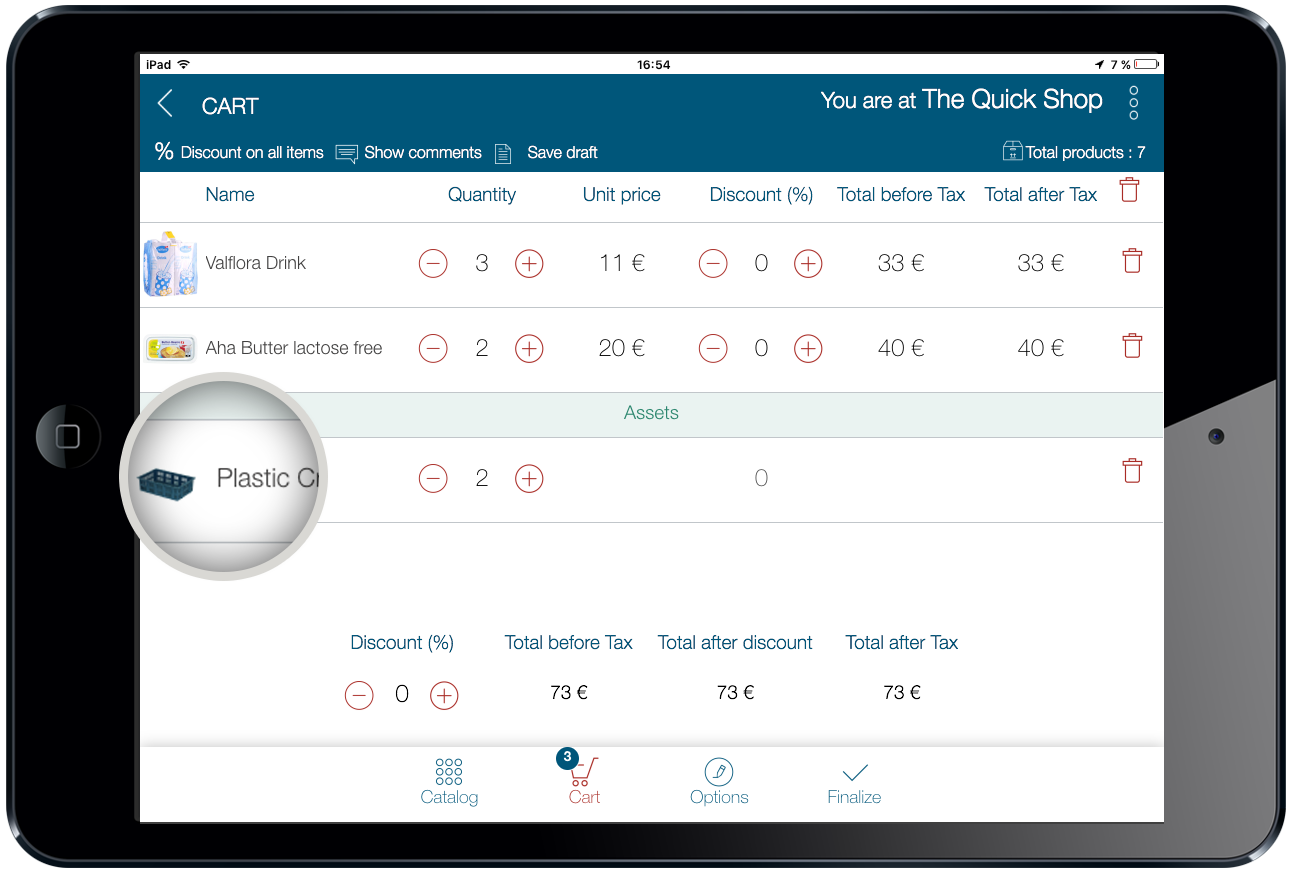
DISTRIBUTION ASSETS MANAGEMENT
This new version offers the possibility to manage all the assets related to products distribution such as boxes, crates, displays,etc. Thanks to this feature, you will have real-time & exact information about the quantities of the assets at every POS, warehouse and truck.
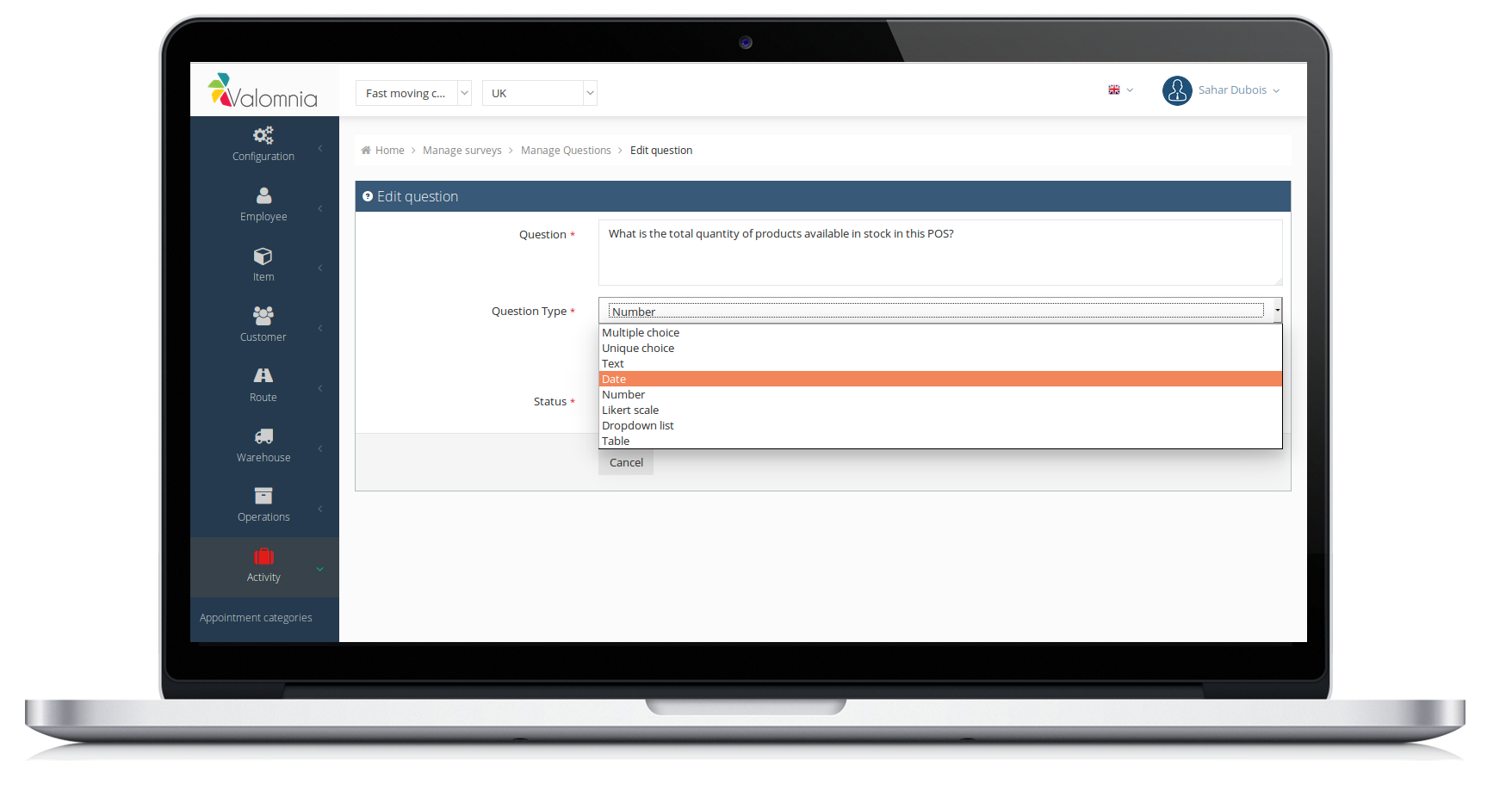
NEW TYPES OF MERCHANDISING QUESTIONS
To make your Merchandising experience more flexible and effective, this new version offers you the possibility to create 5 more question types -added the 3 existing ones-:
Multiple Choice, Unique Choice, Text, Number, Date, Linkert Scale, Dropdown List, Table
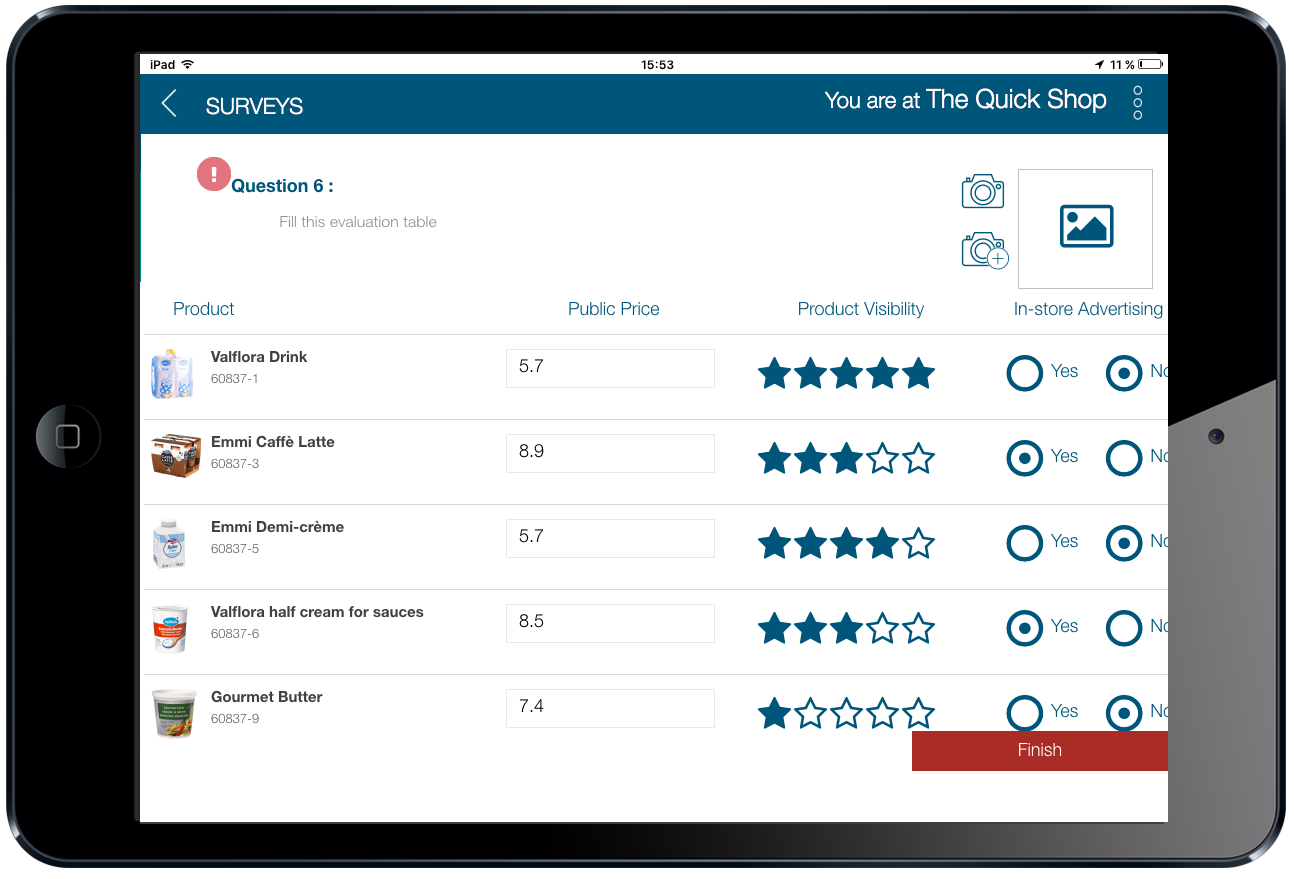
MORE ADVANCED MERCHANDISING SURVEYS
Such flexible and various question types offer a strong Merchandising tool that helps your representatives to transfer marketing information and feed-backs about all your products in every point of sale ( Public Price, Promotions, Display, and other evaluation criteria) in a simple and efficient way.
PAYMENT RECEIPTS MANAGEMENT
Now, with Valomnia 1.15, you are able to centralize and manage the payment reception operation of all the payments collected by your sellers (cash, check, etc) .
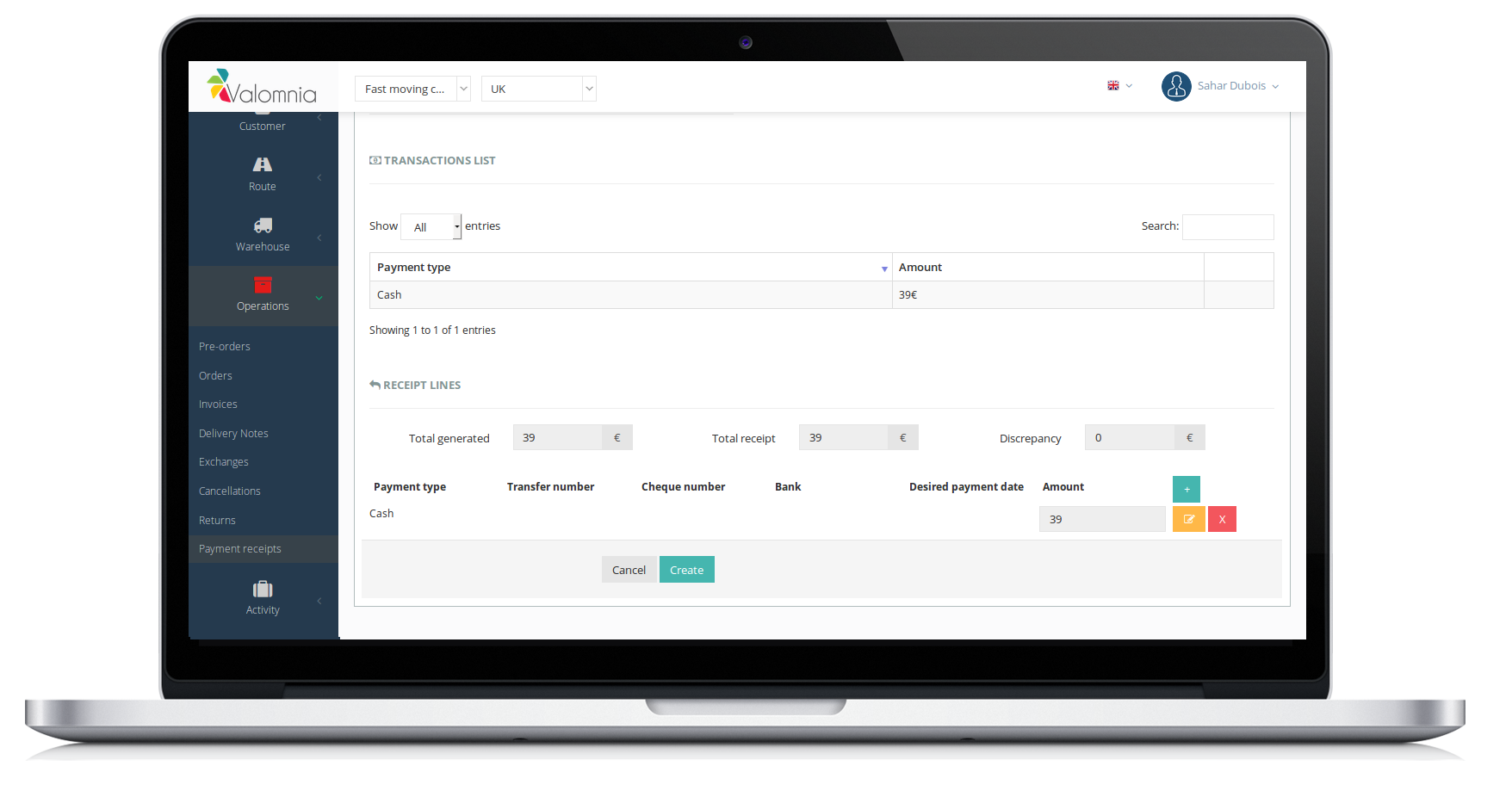
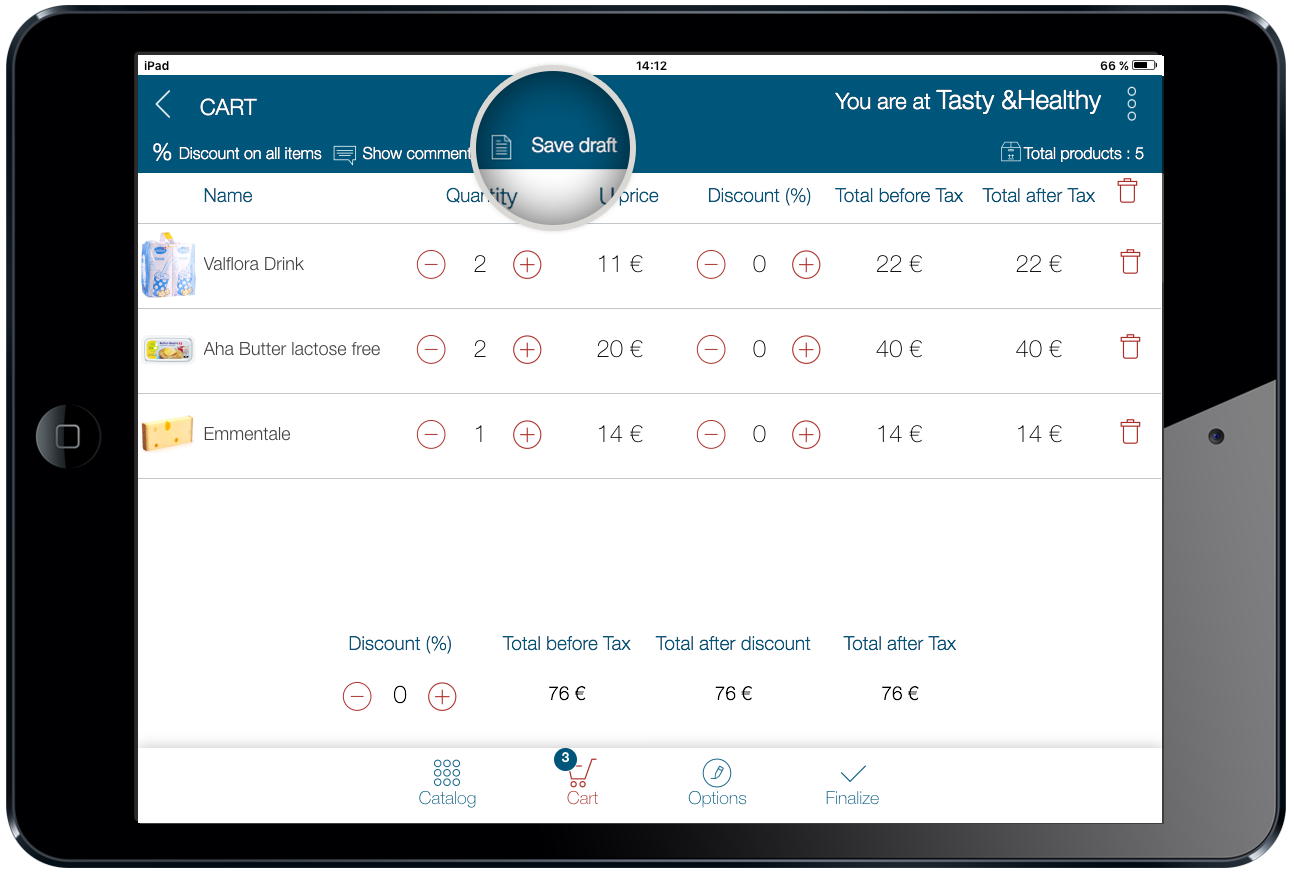
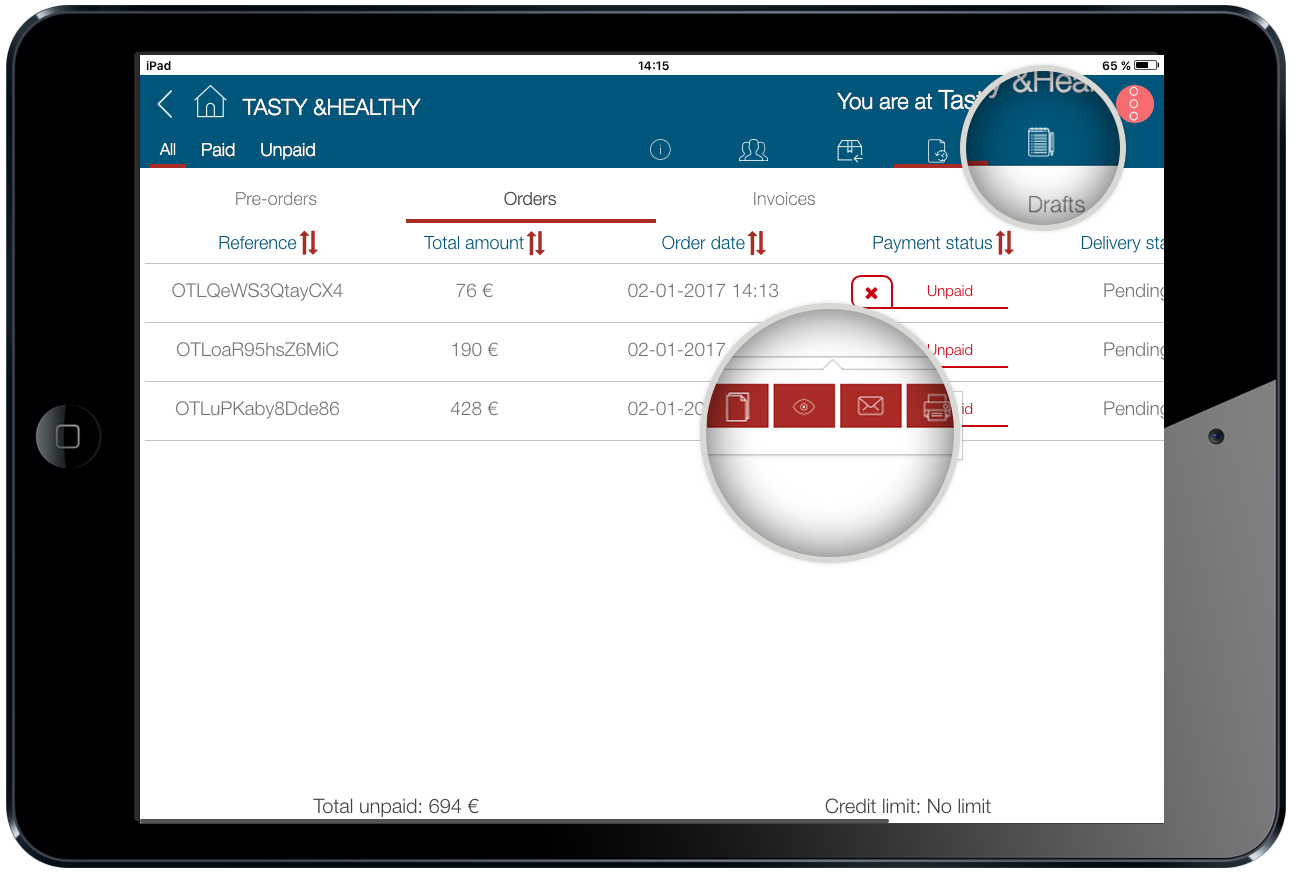
SAVE OPERATION AS DRAFT
Valomnia offers the possibility to save the unfinalized operation as a draft. This gives the user the flexibility to modify and change orders before finalizing it, and prevents data loss. This can be done with a simple click on “save as draft” widget in the cart.
Then, you can find this draft in Customer Details Draft. You have the possibility to: edit, duplicate, view, email, print or delete the draft.
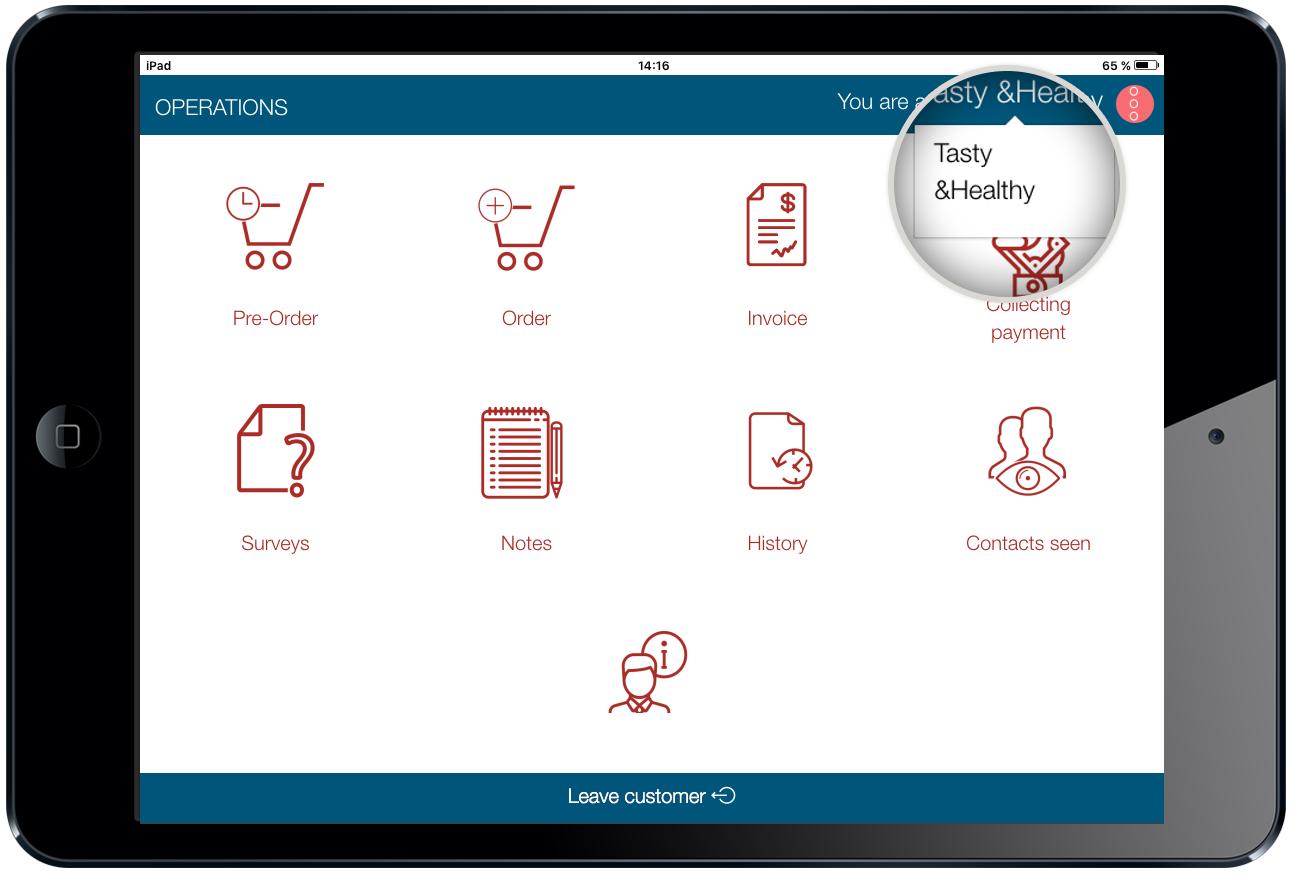
DISPLAY OF COMPLETE CUSTOMER NAME
With this version, you have the ability to see customer names entirely, even the longest ones. You have just to click on it.
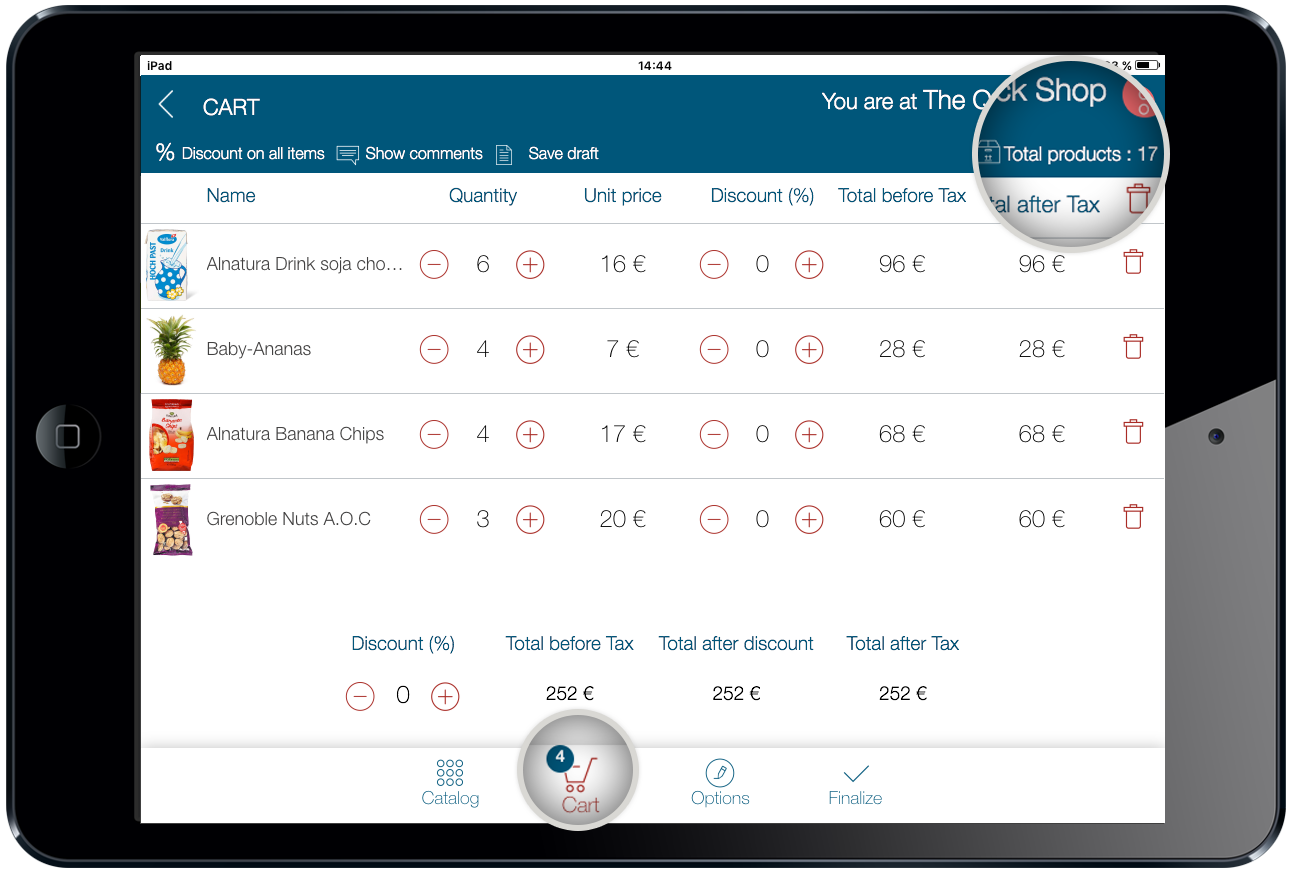
DISPLAY OF THE NUMBER OF PRODUCTS IN THE CART
In the cart, the total number of products is displayed. This corresponds to the whole quantity of the ordered items.
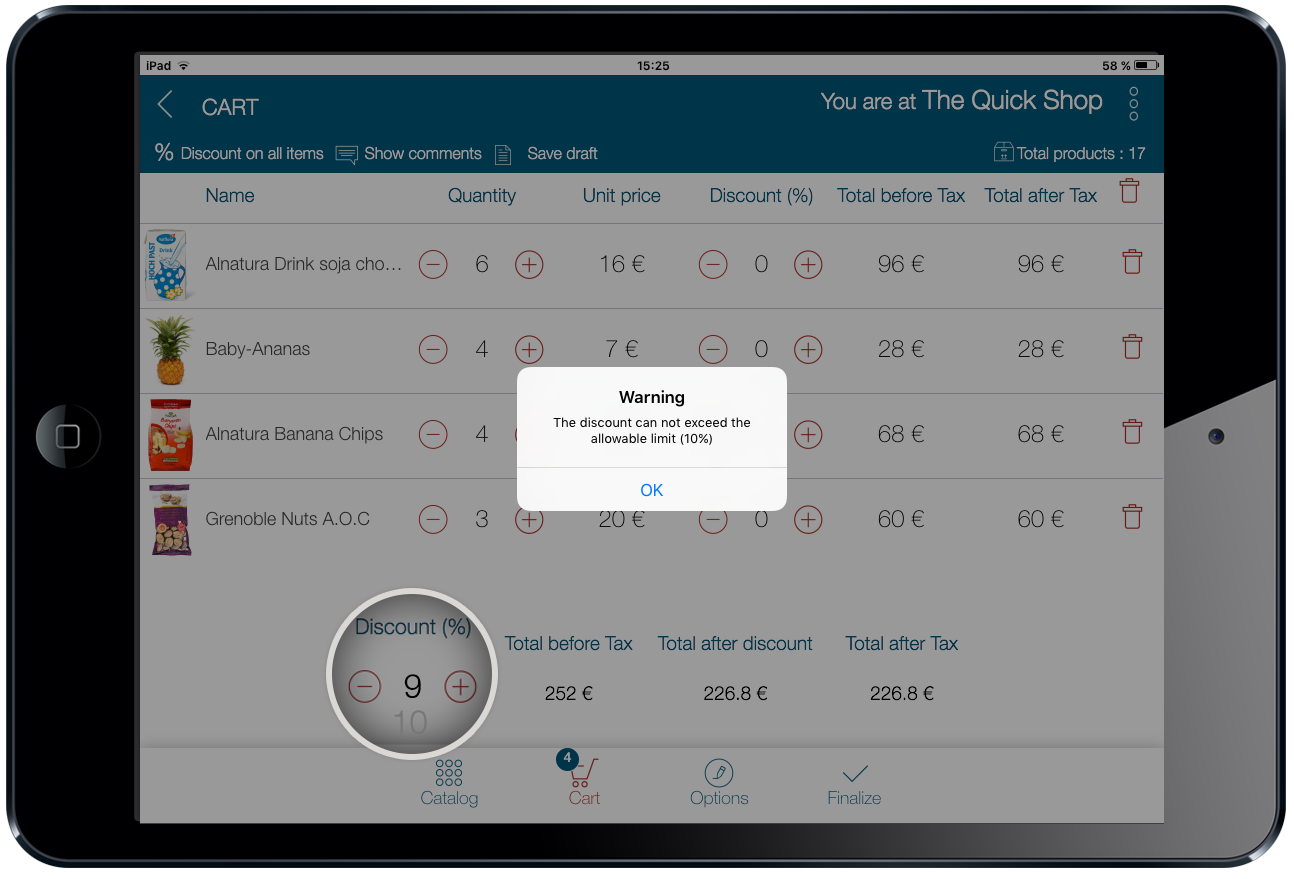
MAXIMUM DISCOUNT RATE PER EMPLOYEE
Every employee can have a limited margin of discount rate. This feature is configured from the back-office, in the Employee Configuration tab.
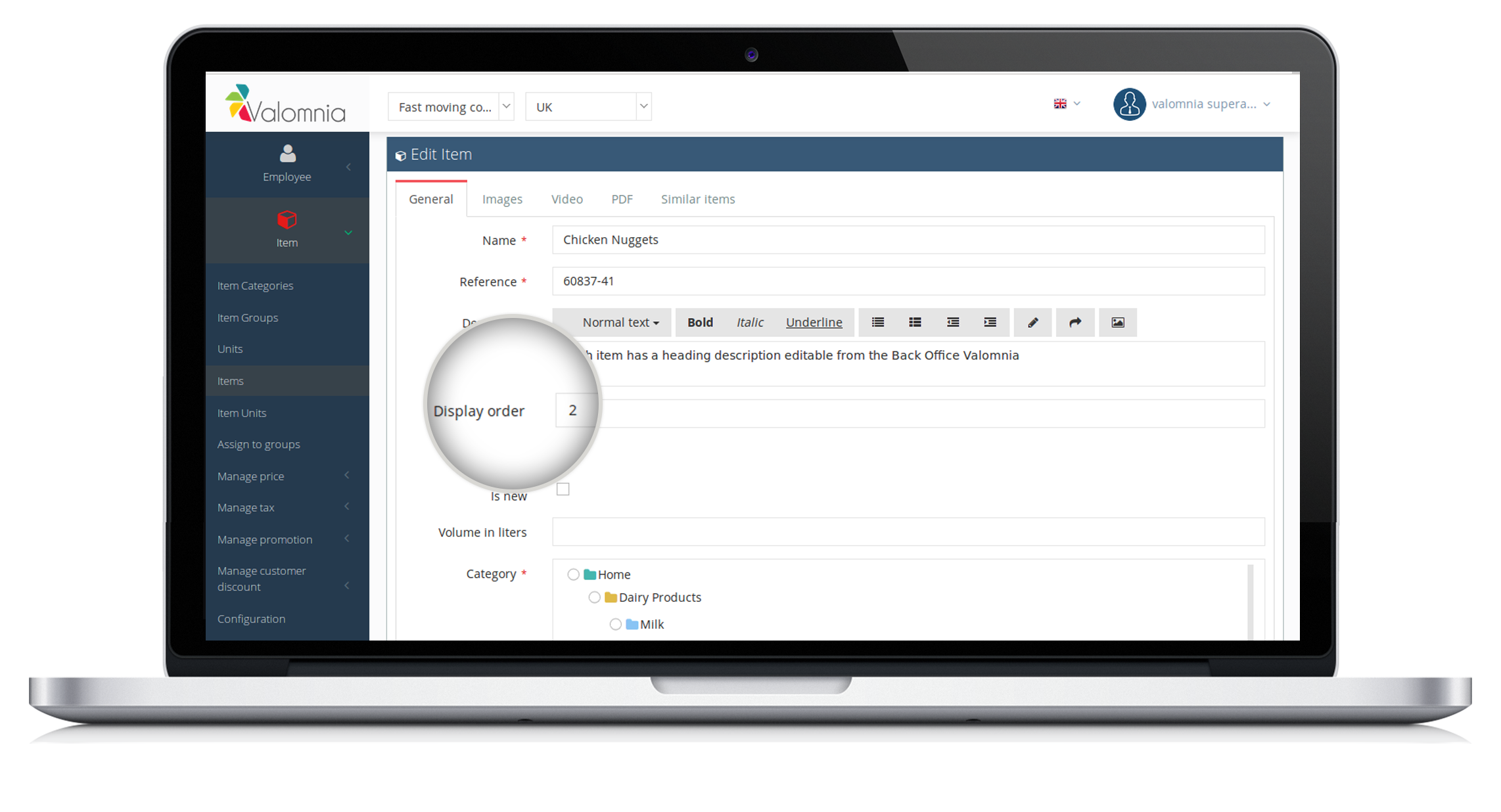
CHOICE OF PRODUCTS DISPLAY ORDER
Valomnia 1.15 gives the possibility to configure the display order of the products in the catalog. Thus, products list will be organized following the order determined from the back-office.

PRODUCTS DISPLAY ORDER IN THE CATALOG
From the mobile device, when browsing the catalog, users can filter the products by “Display Order”.
STILL OTHER UPDATES
- Import Customer discounts to the Back-Office
- Addition of missing fields in the imported customers file
- Addition of active/non-active fields in the imported files of items, categories, customers, etc
- Filter by quantity for the warehouse details from the back-office
- Automatic entry of the country field when creating a new client from the mobile
- A new “Modification Date” field in the customer export file