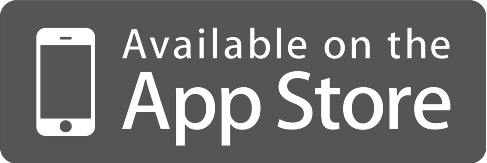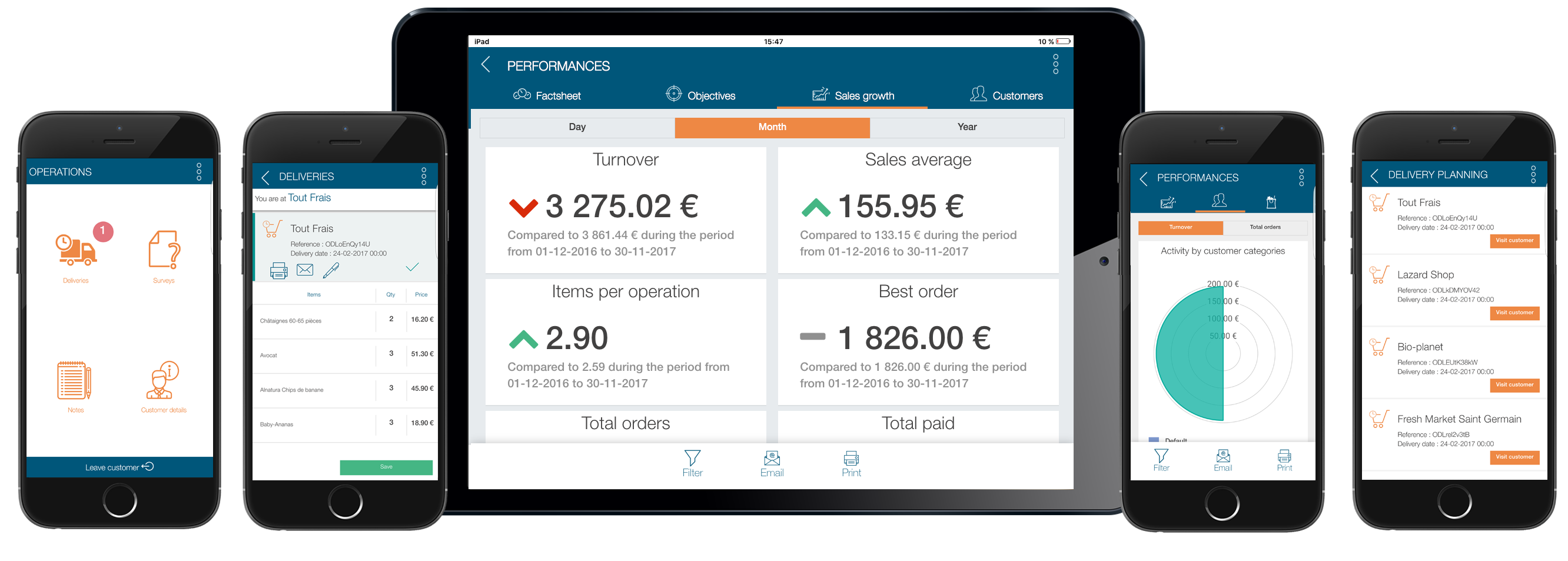
Valomnia 1.16 : New features, New user interfaces and more…
The new version Valomnia 1.16 is now available.
By keeping our fingers on the pulse of the market we are continiously improving the solution in order to enhance the UX and anticipate business needs.

Mobile Sales Dashboard
Every where your sales reps will be able to have clients’ key information overview :
- Turnover
- Best orders
- Best products
- Best customers
- paid/unpaid orders
- New customers
- orders, preorders, notes, etc
- Dynamic growth indicators

Objectives Mobile display
Sales reps will access to their own objectives through « performances » section with a usuful and dynamic display.
It is also possible to sort by product category in the objectives section.
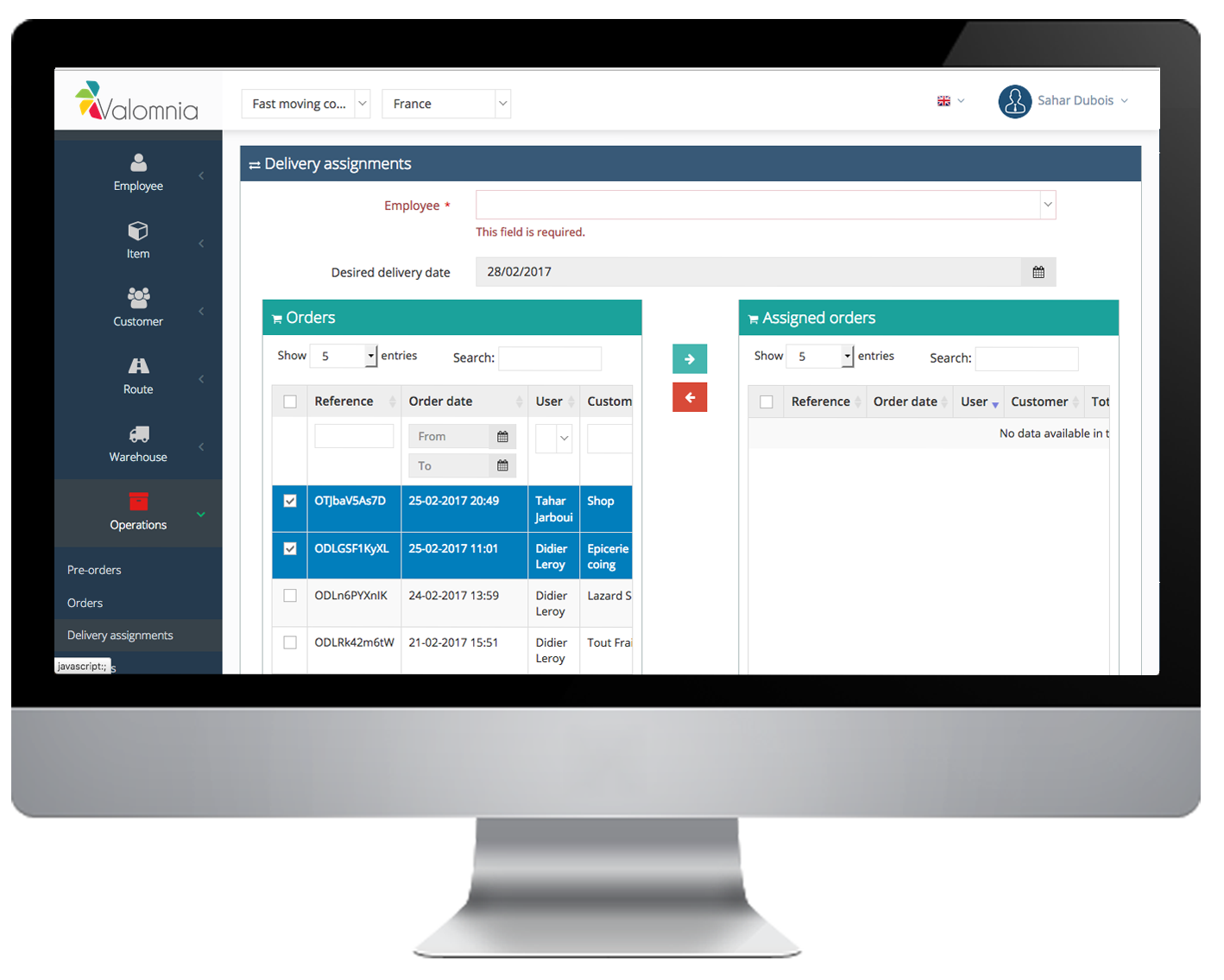
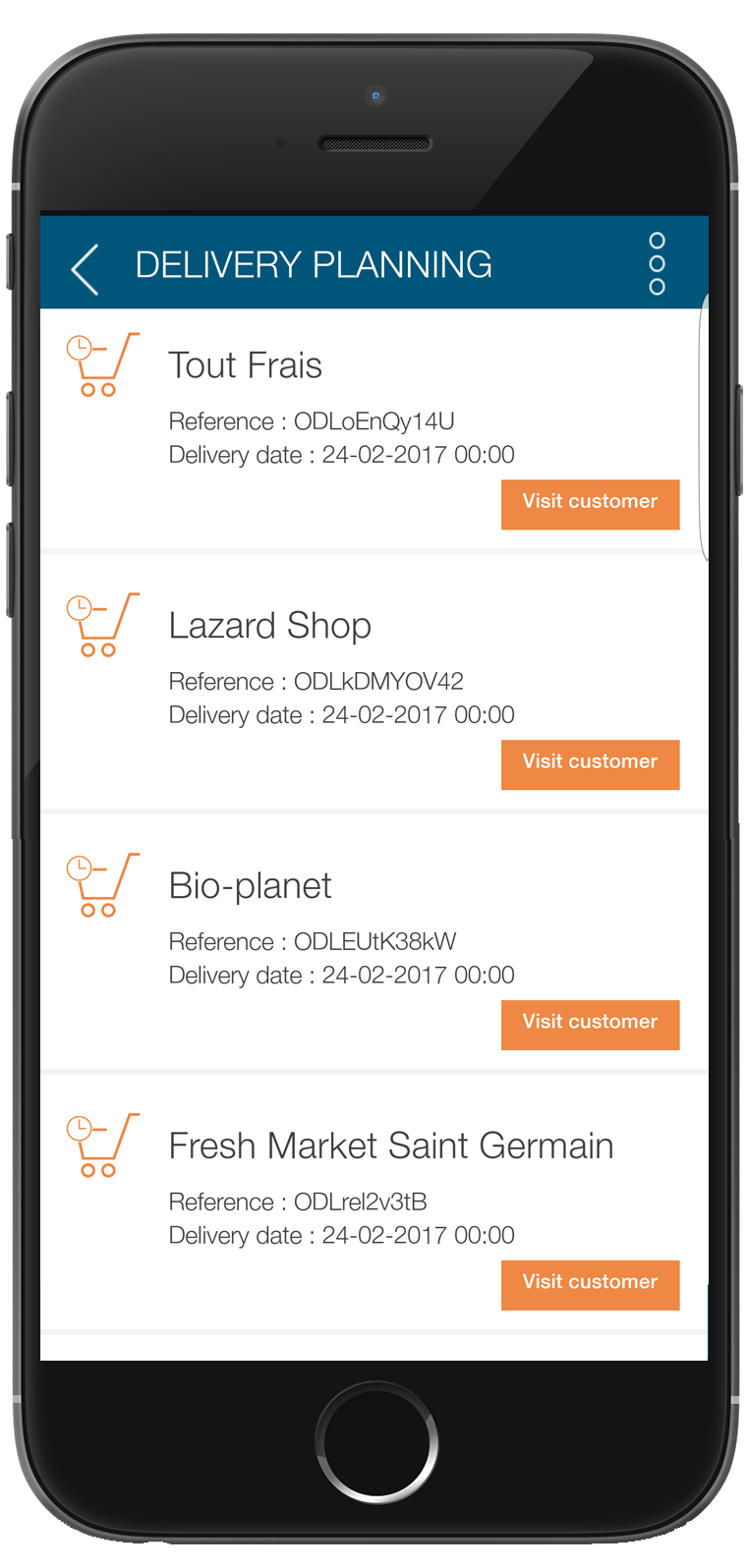

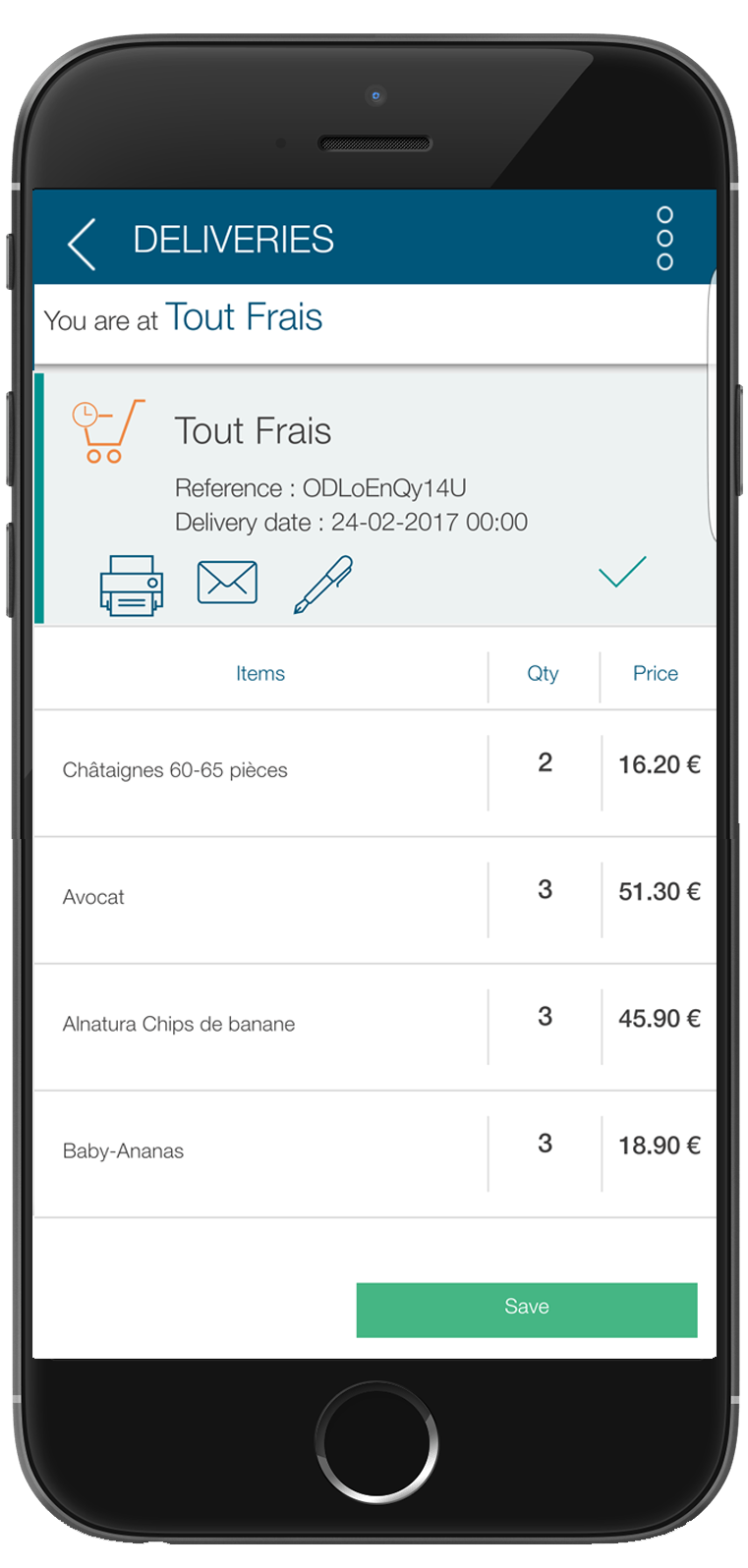
Delivery planning and Mobile Delivery Management
This new operation helps managers to make a delivery plan according to orders already captured in Valomnia BO.
These deliveries will be assigned to deliverymen : a new role which comes in the new version with specific mobile permissions.
With routes management, the delivery solution becomes more complete and efficient.
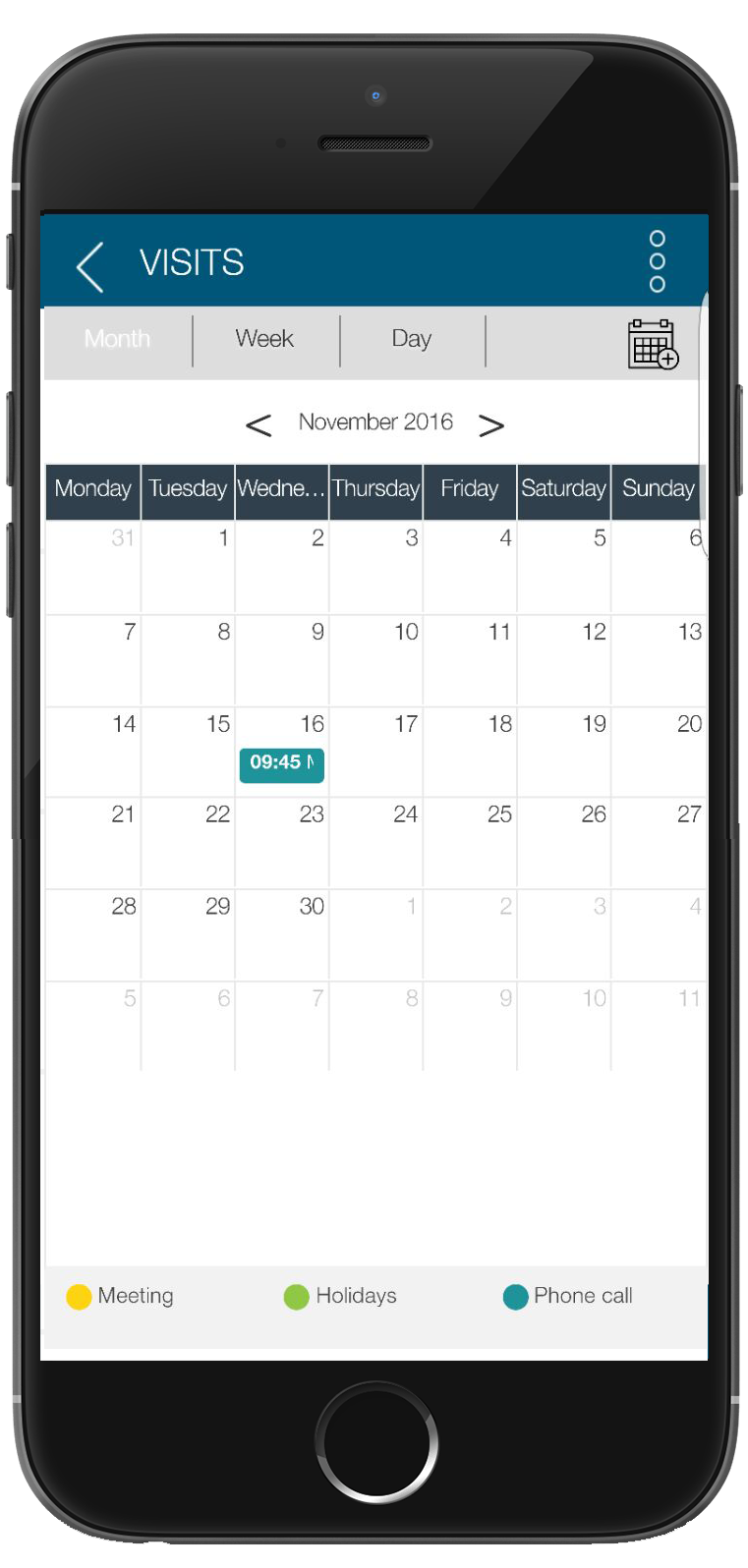
Visits synchronisation with ical Calanders and other native calendar of android devices
By activating this permission in valomnia B.O, there will be a two-ways synchronisation between valomnia visits calandar and ical in ios or any native calandar in an android device.
Any modification made in a calandar will be found automatically in the other after synchronisation
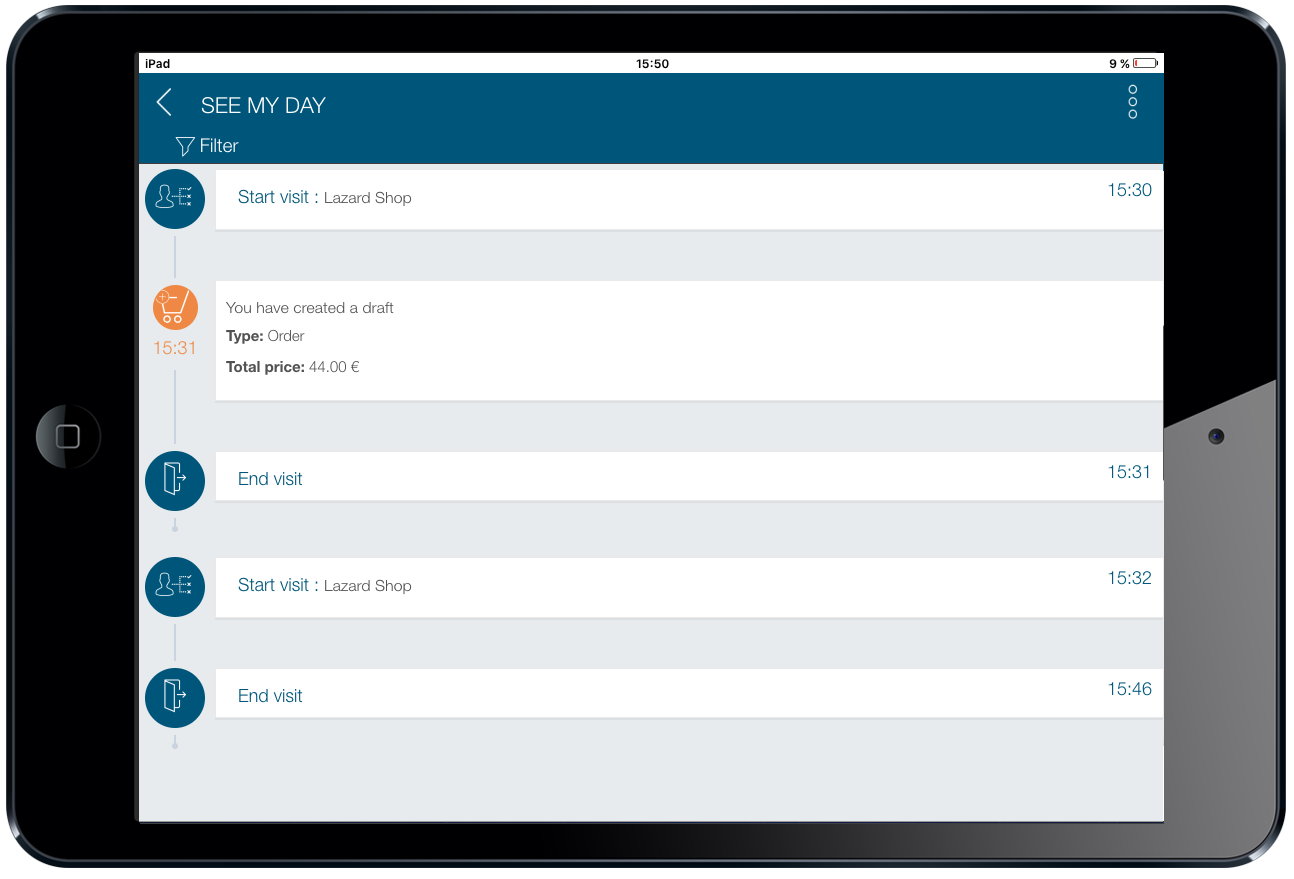
Drafts in « See my day » section
Incomplete operations and saved as drafts will be displayed in « See my day » section. A pop up will indicate that the draft has been saved.
The parent category will be indicated near to orders saved in this section

New layouts in the Grid View of the Catalog
In order to facilitate the user experience and to save time in ordering process, this version offers multiple display options for the catalog in grid view. Mobile users can choose the number of products to display on the screen by selecting small, medium or large sizes of images.
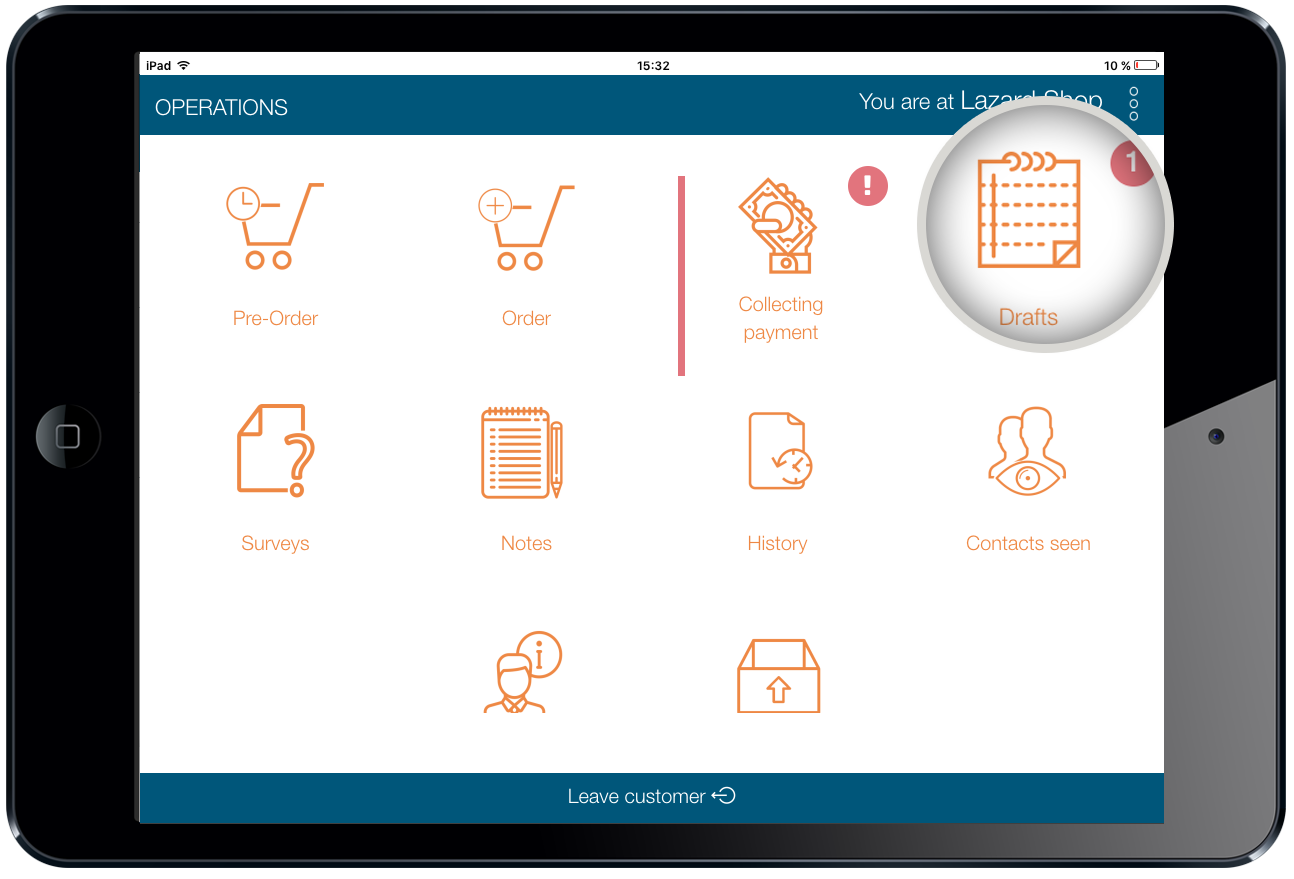
Simplified Access To operations in Drafts
A drafts Module is now available on the operations interface. You can therefore access all your drafts from this section for more organized and a simplified use.
Customers Advanced Search in the Back Office
The new advanced search option is available on the client section in the back office. Valomnia allows Back Office users to easily find a client from a long list by entering the needed parameters on the search menu.
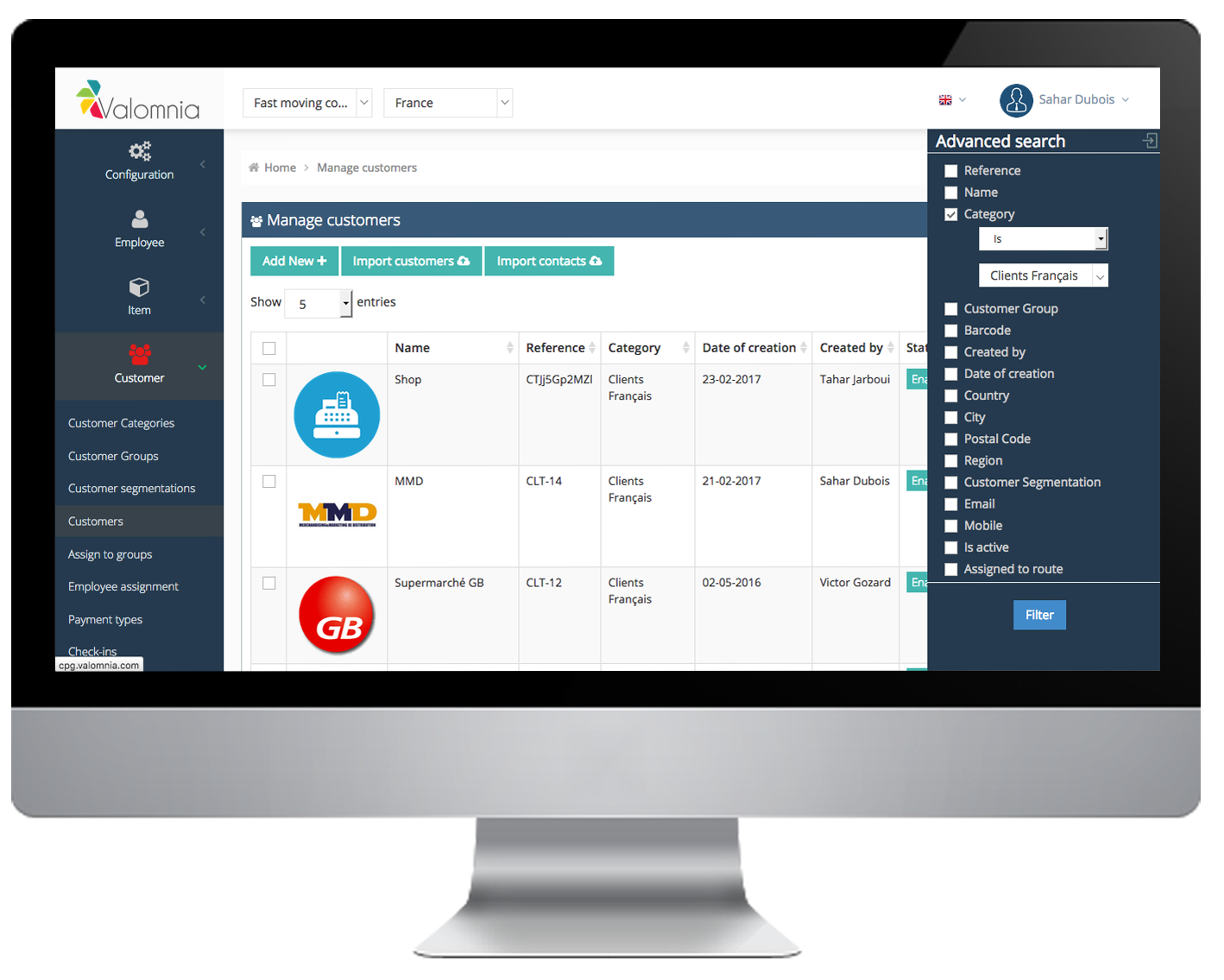
Other Upgrades
• Better draft saving
• Objectives tracking: per quantity/per turnover/per visits for managers through Valomnia Back office
• Objectives import: per quantity/per turnover/per visits through Valomnia Back office
• Customers’contact details export via Valomnia B.O
• Exporting use details via Valomnia B.O